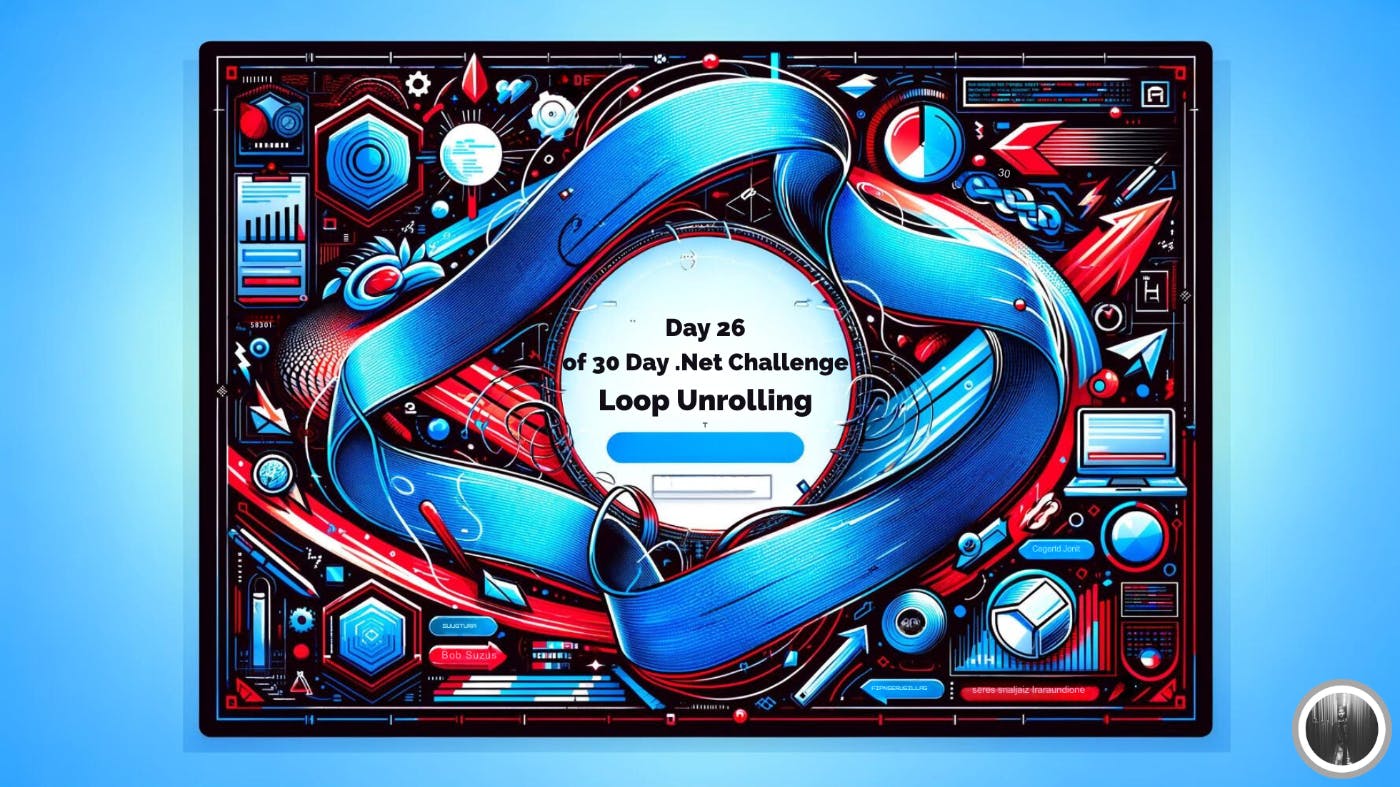The article demonstrates the advantages of loop unrolling by iterating over multiple items per cycle while adjusting the loop counter accordingly.
Learning Objectives
- The problem with iterating using traditional loops
- Advantages with loop unrolling
Prerequisites for Developers
-
Basic understanding of C# programming language.
-
Familiar with for loops
Getting Started
The problem with iterating using traditional loops
Most developers will iterate over array elements and perform a mathematical operation as shown in the following code snippet.
for (int i = 0; i < array.Length; i++)
{
array[i] = i * 2;
}
Although the above code snippet is quite clean and straightforward, it incurs a cost due to the loop control structure.
Advantages with loop unrolling
Please find below the refactored version of the previous code snippet
int len = array.Length;
for (int i = 0; i < len; i += 4)
{
array[i] = i * 2;
if (i + 1 < len) array[i + 1] = (i + 1) * 2;
if (i + 2 < len) array[i + 2] = (i + 2) * 2;
if (i + 3 < len) array[i + 3] = (i + 3) * 2;
}
With refactored code, now we have reduced the loop frequency to 4 which leads to faster execution.
In addition to that, it will:
- Reduce loop overheads which in turn decreases any conditional checks inside the loops.
- Increase performance as it enhances the execution speed
Complete Code
Create another class named LoopUnrolling and add the following code snippet
public static class LoopUnrolling
{
public static void BadWay() {
const int size = 1024;
int[] numbers = new int[size];
// Traditional loop
var watch = System.Diagnostics.Stopwatch.StartNew();
for (int i = 0; i < numbers.Length; i++)
{
numbers[i] = i * 2;
}
watch.Stop();
Console.WriteLine($"Traditional loop time: {watch.ElapsedTicks} ticks");
}
public static void GoodWay()
{
const int size = 1024;
int[] numbers = new int[size];
int len = numbers.Length;
var watch = System.Diagnostics.Stopwatch.StartNew();
for (int i = 0; i < len; i += 4)
{
numbers[i] = i * 2;
if (i + 1 < len) numbers[i + 1] = (i + 1) * 2;
if (i + 2 < len) numbers[i + 2] = (i + 2) * 2;
if (i + 3 < len) numbers[i + 3] = (i + 3) * 2;
}
watch.Stop();
Console.WriteLine($"Unrolled loop time: {watch.ElapsedTicks} ticks");
}
}
Execute from the main method as follows
#region Day 26: Loop Unrolling
static string ExecuteDay26()
{
LoopUnrolling.BadWay();
LoopUnrolling.GoodWay();
return "Executed Day 26 successfully..!!";
}
#endregion
Console Output
Traditional loop time: 20 ticks
Unrolled loop time: 12 ticks
As the output demonstrates loop unrolling took much less time than the traditional loop approach.
Complete Code here: GitHub — ssukhpinder/30DayChallenge.Net
Thank you for being a part of the C# community! Before you leave:
Follow us: Youtube | X | LinkedIn | Dev.to Visit our other platforms: GitHub More content at C# Programming