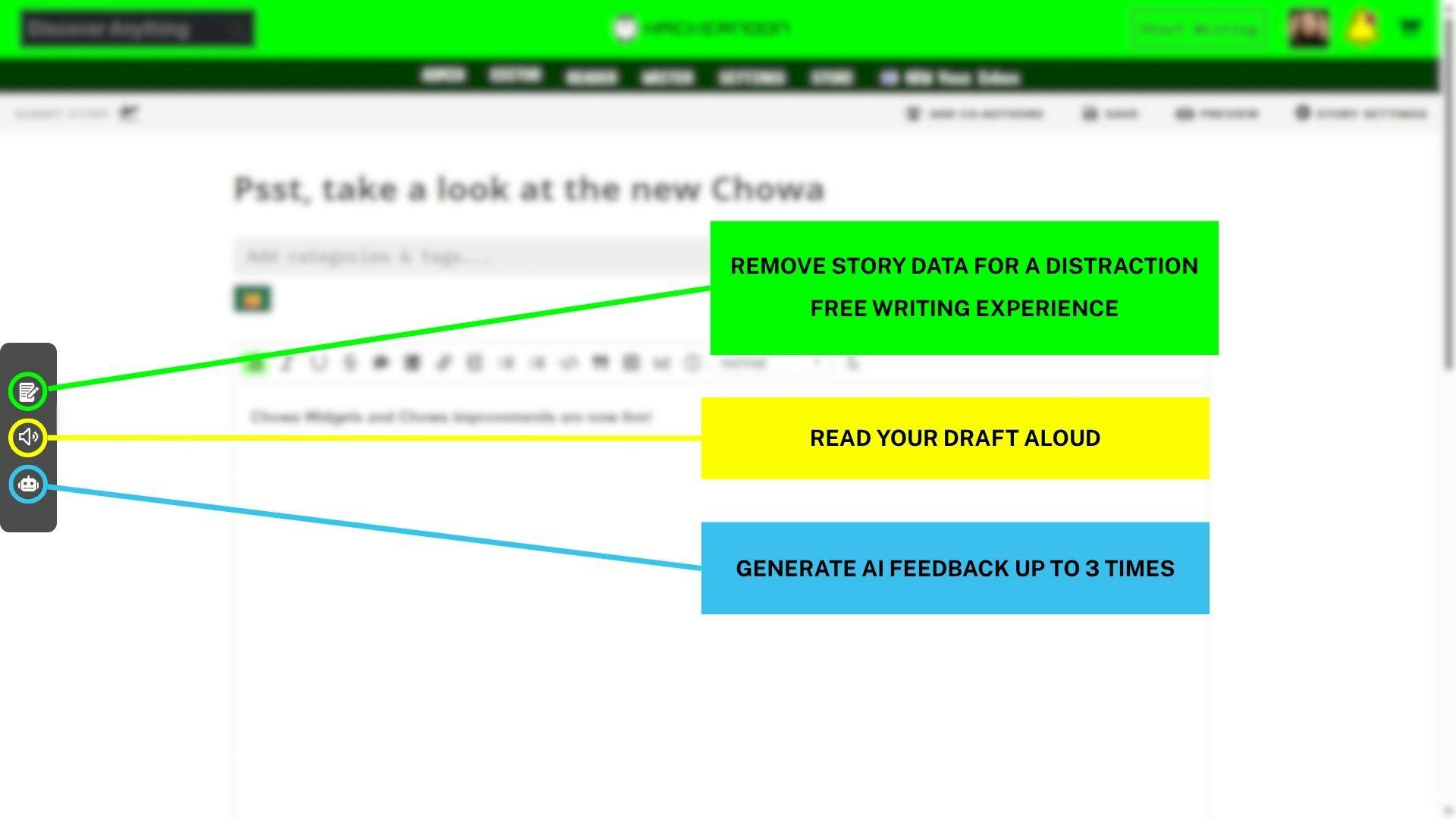Earlier this year, we introduced Chowa (pronounced like "flow-a")—our collaborative text editor built for real-time teamwork. Chowa lets writers co-author stories seamlessly, leaving comments, suggesting edits, and working together in one shared space. It's been a game-changer for teams who want to write together without the chaos of endless email threads and version control nightmares. Now, we're taking it a step further by giving you widgets!
Chowa Widgets and new Chowa tools are now live! The editor is now full-height, smoother, with CSS tweaks, and the comments section is upgraded so you can leave all your notes for co-authors. All icons in the Chowa Toolbar now come from the Pixelated Library, giving that classic HackerNoon look. But the real upgrades? Those are the widgets.
Let’s Talk About Chowa Widgets
You'll find them on the left side of the editor - just hover to activate. They help you do three things:
- Writing Mode: Removes story data for distraction-free writing.
- Read Aloud: Hear your draft with a single click using your browser's synthetic speech API.
- AI Feedback: Generate up to three AI suggestions per draft (minimum 200 words) and get actionable tips to improve your story.
That’s not all. We’ve also improved how you can illustrate your data on HackerNoon stories with Graphs and Charts. To add one:
- Click the graph icon at the top of the Chowa toolbar
- Add your data
- Customize the format - switch between line, bar, pie, or area charts
Learn more about Chowa