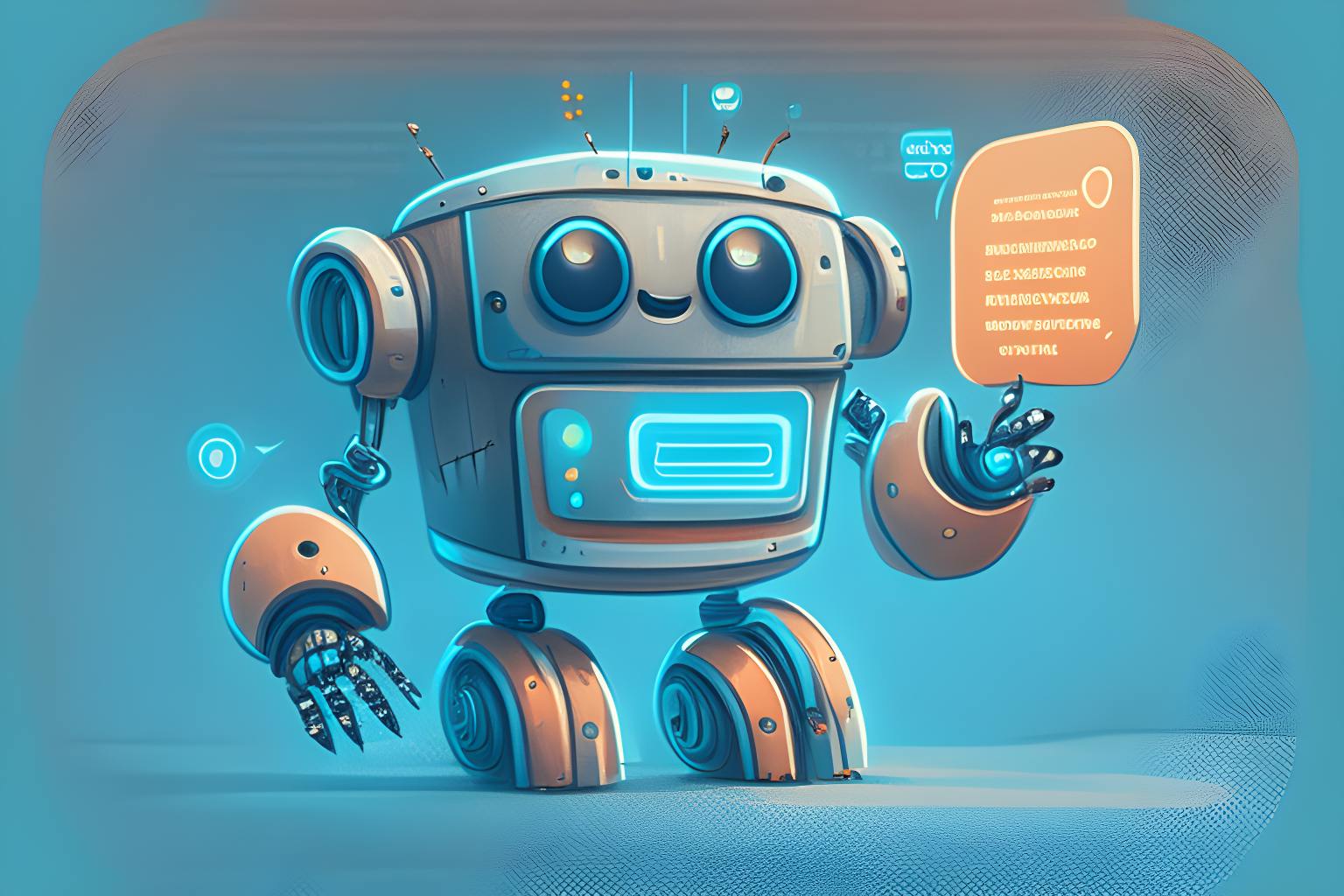Learn more about our open-source project on Github
In today's data-driven world, organizations are constantly looking for ways to make their data analysis process more efficient and streamlined. The recent surge in Large Language Model technologies has revolutionized the field of analytics by enabling natural language interactions, which gave access to data analytics to everyone. DSensei is an open-source Slack bot that connects this technology with people by enabling them to request data analytics in plain English directly within their familiar instant messaging tool.
In this post, we'll walk through the steps to set up Dsensei in Slack connecting to BigQuery as its data source.
Prerequisites
- A Slack account with admin access to the workspace to install Dsensei
- An OpenAI API key (you can generate one from this link)
- A Google Cloud account with
roles/iam.serviceAccountCreatorIAM role to create a service account for BigQuery (see this doc for detail)
Setup
Now let's start the setup process.
Step 1. Create a Setup Slack App
First, let's create a new Slack App and install it to the workspace:
-
Sign in to your Slack account in the browser and navigate to https://api.slack.com/apps
-
Click on the "Create New App" button to create a new app, and select "From an app manifest".
-
Select the workspace you want to install the app into.
-
Inside the "Enter app manifest below" dialog select the format to YAML and paste the following manifest:
display_information:
name: sensei
features:
app_home:
home_tab_enabled: false
messages_tab_enabled: true
messages_tab_read_only_enabled: false
bot_user:
display_name: sensei
always_online: true
slash_commands:
- command: /info
description: Get information about DB
usage_hint: /info [dbs] | [tables db] | [schema db.table]
should_escape: false
oauth_config:
scopes:
bot:
- app_mentions:read
- chat:write
- commands
- im:history
- files:write
- files:read
settings:
event_subscriptions:
bot_events:
- app_mention
- message.im
interactivity:
is_enabled: true
org_deploy_enabled: false
socket_mode_enabled: true
token_rotation_enabled: false
Step 2. Setup BigQuery Credentials
Then let's create a Google Cloud Service Account Dsensei to access Bigquery:
-
Sign in to your Google Cloud console in the browser and navigate to https://console.cloud.google.com/iam-admin/serviceaccounts.
-
Select the project you want Dsensei to have access to and you should get into the service account management page.
-
Click "+Create service account".
-
Input "Dsensei" to the "Service account name" and "dsensei" to the "Service account ID", optionally you can also put some description. Click "CREATE AND CONTINUE".
-
Grant the "BigQuery Data Viewer" and "BigQuery Job User" roles to the service account and click "Done".
-
Locate the newly created service account in the list, toggle the "Action" menu, and click the "Manage keys" button.
-
In the "Keys" tab click "ADD KEY" -> "Create new key" to open the key creation dialog.
-
Inside the key creation dialog, select the "JSON" key type and click "CREATE".
-
It should download the JSON file, save the JSON file into the proper path and we will use it later.
Step 3. Setup DSensei Service
Now with the Slack App and BigQuery access setup, let's set up the Dsensei service:
- Checkout the Dsensei repo:
git clone https://github.com/logunify/dsensei.git - Switch to Node 18. You can do that with
nvm use 18, details about nvm installation and usage can be found in this doc. - Inside the checked out dsensei folder, run
npm installto install all the dependencies. - Config credentials, we provide a template on the config, you can use it by renaming
.env.exampleto.env:-
Config slack credentials:
- Goto https://api.slack.com/apps and select the app you just created.
- On the sidebar, select "OAuth & Permissions", and find the oauth token under "Oauth Tokens for Your Workspace" section. It should start with
xoxb-. Copy the token put it underSLACK_BOT_TOKENin the.envfile.
Then select the "Basic Information" on the sidebar, and find the "Signing Secret" under the "App Credentials" section. Copy the secret and put it under
SLACK_SIGNING_SECRETin the.envfile.-
Finally, locate "App-Level Tokens" section under the "Basic Information" tab and click the "Generate Token and Scopes" button to generate an app token. Add the
connections:writescope in the dialog and click "Generate" to generate the token. The Slack App Token should start withxapp-. Copy the token and put it underSLACK_APP_TOKENin the.envfile.
-
Config OpenAI API key:
- Find your OpenAI API key in this page, copy the token and put it under
OPENAI_API_KEYin the.envfile.
- Find your OpenAI API key in this page, copy the token and put it under
-
Config BigQuery key:
- In the
.envfile, setBQ_KEYto the path to the key file we generated above for the service account, like/Users/foo/gcp/dsensei.json
- In the
-
- [Optional] Whitelist dataset and tables.
- You might want to limit the dataset/tables this tool can access, you can do so by listing the dataset in a comma-separated string in the
DATABASESfield, and/or comma separateddataset.tablenamelist in theTABLESfield.
- You might want to limit the dataset/tables this tool can access, you can do so by listing the dataset in a comma-separated string in the
Start DSensei and Verify in Slack!
That's it, now we should have everything set up, let's start Dsensei and verify it in Slack!
- [Optional] For the demo purpose, we copy a public sample ecommerce dataset into our BigQuery project and name it
ecommerce:- Goto this link and click "COPY"
- Select "CREATE NEW DATASET"
- Change the Project ID to the project we generate the service account in Step 2
- Click "CREATE DATASET"
- Run
npm run prodto start Dsensei service. You should see Dsensei initialize and loading schema in the logs. In our example, in looks like below:
2023-04-26T23:10:00.526Z [SlackApp] info:
____ _____ _
/ __ \ / ___/ ___ ____ _____ ___ (_)
/ / / / \__ \ / _ \ / __ \ / ___/ / _ \ / /
/ /_/ / ___/ / / __/ / / / / (__ ) / __/ / /
/_____/ /____/ \___/ /_/ /_/ /____/ \___/ /_/
2023-04-26T23:10:00.529Z [DataSourceLoader] info: Use data source from BigQuery
[INFO] socket-mode:SocketModeClient:0 Going to establish a new connection to Slack ...
2023-04-26T23:10:00.782Z [SlackApp] info: Sensei is up running, listening on port 3000
2023-04-26T23:10:00.986Z [BigQuery] info: Loaded databases: ecommerce
[INFO] socket-mode:SocketModeClient:0 Now connected to Slack
2023-04-26T23:10:01.414Z [BigQuery] info: Loaded table: ecommerce.distribution_centers
2023-04-26T23:10:01.448Z [BigQuery] info: Loaded table: ecommerce.users
2023-04-26T23:10:01.452Z [BigQuery] info: Loaded table: ecommerce.events
2023-04-26T23:10:01.454Z [BigQuery] info: Loaded table: ecommerce.products
2023-04-26T23:10:01.456Z [BigQuery] info: Loaded table: ecommerce.inventory_items
2023-04-26T23:10:01.504Z [BigQuery] info: Loaded table: ecommerce.orders
2023-04-26T23:10:01.529Z [BigQuery] info: Loaded table: ecommerce.order_items
2023-04-26T23:10:01.530Z [BigQuery] info: All 1 databases are loaded.
2023-04-26T23:10:04.334Z [BigQuery] info: Enrichment finished.
-
Now is the fun part, let's play around with Dsensei in Slack:
-
Create a new channel and add
senseito the channel (you can also locate the "sensei" under the "Apps" section on the left and ping it directly): -
We start with commands to verify that schemas have been loaded. Send
/info dbsto get all the database and here's the response:Your databases: -------------------- ecommerce -
Send
/info tables ecommerceto get all the tables underecommercedataset and here's the response:Your tables in ecommerce: -------------------- distribution_centers events inventory_items order_items orders products users -
Send
/info schema ecommerce productsto get the detailed schema of theproductstable and here's the response:Table ecommerce.products schema: name type description -------------------------------------------- id INTEGER cost FLOAT category STRING name STRING brand STRING retail_price FLOAT department STRING sku STRING distribution_center_id INTEGER -
After verifying the schemas are loaded, we will test with some data questions. Say we want to know the number of orders this month, we can simply just send "
@sensei how many new orders do I have this month?" and Dsensei will respond in a thread: -
We can follow up with Dsensei within the thread, for instance with the number of orders we have this month, we want to know how it compared with last month. Dsensei will memorize the context of all conversations with the thread so we can directly ask the follow-up question by sending "
@sensei how does it compare with last month?" in the thread, and we get:pretty cool huh?
-
It can answer more advanced questions that need it to conduct more detailed sql queries. For instance, we want to know the brands that process their more effectively and limit to only brands with more than 100 orders to reduce the bias, which entails the question as: "
@sensei for those brands having more than 100 orders, give me the top 5 brands that fastest at shipping their orders?".
-
-
Now we have everything set up, enjoy your analytics with DSensei!
Closing Thought
In conclusion, leveraging the power of chatbots to access and analyze data can greatly improve the efficiency and effectiveness of data analysis processes in organizations. DSensei is a great open-source Slack bot that can help you achieve this goal by allowing you to access and analyze data through natural language commands. By following the steps outlined in this post, you can easily set up DSensei and link it to your BigQuery data source to start benefiting from its features.
We’re passionately developing this project and would love for you to be a part of our community on Discord where you can receive the latest news, report bugs, and make feature requests. Please also feel free to submit any feedback on GitHub directly.
Try a live demo of DSensei in our Slack Channel
The featured image for this article was generated with Kadinksy v2.
Prompt: Illustrate a Disney-like robot on a messaging app.