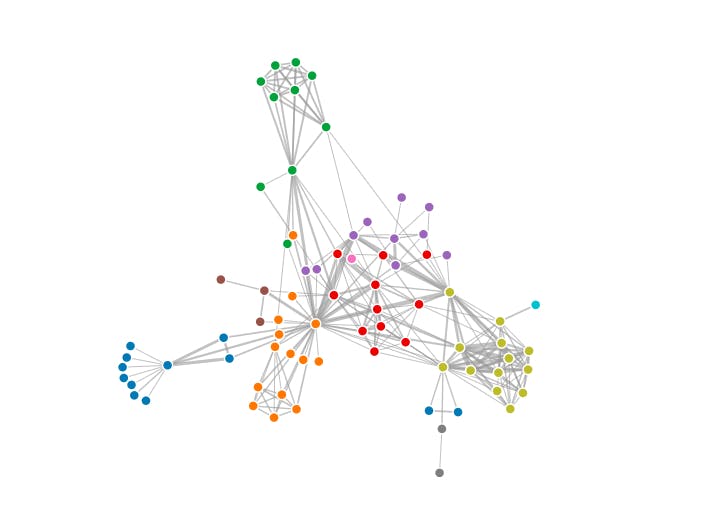Lately I have been using D3 for visualizing data for a React project and it got my attention for a while. I was especially interested as to the scope of this very powerful tool that has a great problem solving ability range related to any kind of data visualization.
It gives you a feeling that you can do
__ANYTHING__What is D3.js ?
D3.js is a javascript library used for visualizing data. It is very powerful with the combination of
__SVG__ __HTML__Now it depends on the creativity of the developer using it to actually visualize it in the most beautiful way.
Since this is data driven , d3.js works on your pure data and transforms it in a graphical way. While applying d3.js, you will doing lot of CSS, at the same time solving some Mathematical Coordinate Geometry problems. For instance, applying Pythagorean theorem, calculating the distance between two coordinates `
(x1, y1)(x2, y2)This article focuses on creating a complex node of a graph that is a node having lot of elements or information attached to it, instead of just an empty circle.
You will find so many example snippets and gists especially on bl.ocks.org, stackoverflow or observablehq for creating graphs or trees with
v3 v5
Pre-requisite
Html, CSS , Javascript, Coordinate Geometry.
Let's Start
We will be writing a simple working script for creating a complex SVG node.
You need to include the following
<script><body>v5 <body>
<script src="https://d3js.org/d3.v5.min.js"></script>
</body>Canvas and data container element
Specify some
widthheightd3.select()bodysvgwidthheightnodes <script>
var width = 500, height = 400;
const nodes = [
{
id: 0,
name: "ServiceGroup",
description: "Port : 80",
connection_count: 3
}
];
const svg = d3
.select("body")
.append("svg")
.attr("width", width)
.attr("height", height);
</script>Lets append new element
g svgidlet circle = svg
.append("svg:g")
.selectAll("g")
.data(nodes, d => d.id);
const g = circle.enter();Rectangular node
Now we append
rectsvg(x,y)(0,0)const rectangularNode = g
.append("svg:rect")
.attr("class", "node")
.attr("x", d => {
return 0;
})
.attr("y", d => {
return 0;
});Now here it gets tricky for deciding the positions of elements to be placed inside the rectangular node. We have our basic node ready and will place inner elements with reference to the rectangular node and not the canvas. One of the ways for doing that is to get the coordinates
rectgetBBox()var outerNodebbox = rectangularNode.node().getBBox();
Image element
Since we have placement coordinates of this box, we can place the things inside.
Say I want to place below logo.
It's simple
const images = g
.append("svg:image")
.attr(
"xlink:href",
"https://img.icons8.com/ios-glyphs/30/000000/superman.png"
)
.attr("x", function(d) {
let X = outerNodebbox.x;
return X + 10;
})
.attr("y", function(d) {
let Y = outerNodebbox.y;
let HEIGHT = outerNodebbox.height;
return Y + HEIGHT / 3 ;
});As you can see we have tweaked variables
XY10Text element
Similarly to add a text, we use the node data using keys and append
textsvgconst label = g
.append("svg:text")
.attr("class", "name")
.attr("dx", function(d) {
return outerNodebbox.width / 3;
})
.attr("dy", function(d) {
return outerNodebbox.height / 3;
})
.attr("dominant-baseline", "central")
.text(d => {
return d["name"];
});Another example to add text
const description = g
.append("svg:text")
.attr("class", "description")
.attr("dx", function(d) {
return outerNodebbox.width / 3;
})
.attr("dy", function(d) {
return (2 * outerNodebbox.height) / 3;
})
.attr("dominant-baseline", "central")
.text(d => {
return d["description"];
});Circular counter element
Now what if I want to insert a circle inside the rectangular node and maintain a text inside it. We do it as follows:
const count_circle = g
.append("svg:circle")
.attr("class", "countCircle")
.style("visibility", "unset")
.attr("r", 10)
.attr("cx", function(d) {
let X = outerNodebbox.x;
let WIDTH = outerNodebbox.width;
return X + (2.5 * WIDTH) / 3;
})
.attr("cy", function(d) {
let Y = outerNodebbox.y;
let HEIGHT = outerNodebbox.height;
return Y + (2 * HEIGHT) / 3;
});and text
const count_text = g
.append("svg:text")
.attr("class", "countText")
.attr("r", 10)
.attr("dx", function(d) {
let X = outerNodebbox.x;
let WIDTH = outerNodebbox.width;
return X + (2.5 * WIDTH) / 3;
})
.attr("dy", function(d) {
let Y = outerNodebbox.y;
let HEIGHT = outerNodebbox.height;
return Y + (2 * HEIGHT) / 3;
})
.attr("dominant-baseline", "central")
.text(d => {
return d["connection_count"];
});
At last simply merge all the elements into one.
circle = g.merge(circle);If you wonder how does it look like while browser inspecting, see for yourself.
Cool right!! You can find the entire code here
Happy learning!!!
Previously published at https://medium.com/@afrinchakure12/a-composite-node-of-a-graph-using-d3-js-v5-146a0e0a0473