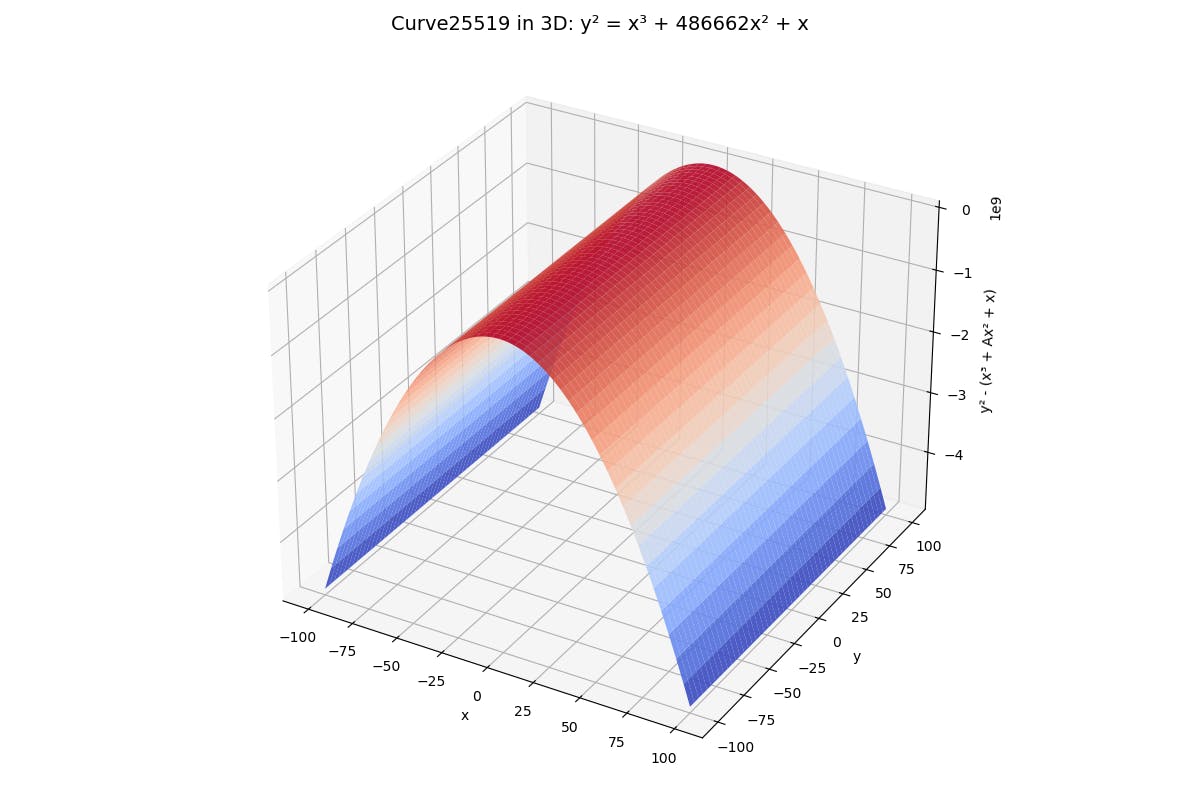Secure Shell (SSH) is the backbone of secure remote access—but with so many key algorithms to choose from, which one should you use? Let’s walk through the history, the trade‑offs, and the modern sweet spot for most users.
Why SSH Keys Matter Today
You’ve probably typed ssh user@server dozens of times—but do you know what’s happening under the hood? SSH key algorithms aren’t just academic: they determine how fast your connections are, how resilient they are to future attacks (think quantum!), and even whether your CI pipeline can talk to GitHub without a hitch.
In this guide you’ll learn:
- Why asymmetric crypto is critical in SSH
- The pros and cons of RSA, DSA, ECDSA, and Ed25519
- Pro tips for choosing and generating keys on Linux/macOS
SSH Asymmetric Encryption in a Nutshell
- Authentication & Key ExchangeSSH uses your public/private key pair to sign a random challenge—no shared passwords flying over the wire.
- Session EncryptionOnce you’re in, SSH negotiates a fast symmetric cipher (AES, ChaCha20) for the bulk of data.
Pro tip: Always use SSH‑2 (the only supported protocol since 1998) and disable weak ciphers in your
sshd_config.
Handy OpenSSH Flags
ssh-keygen -o -a 100 -b <bits> -t <type> -C "[email protected]"
-o: bcrypt‑protected private key format-a 100: increase passphrase KDF rounds on fast machines-b <bits>: key size (ignored for Ed25519)-C "<comment>": annotation inauthorized_keys
RSA: The Classic Workhorse
Overview: “Rivest–Shamir–Adleman” relies on factoring large n = p · q. Still everywhere thanks to legacy systems.
When to use it:
- Compatibility with old devices or strict compliance regimes
- When you need a familiar backup plan
Generate a 4096‑bit key:
ssh-keygen -t rsa -b 4096 -o -a 100 -C "[email protected]"
How it works:
- Pick two large primes
pandq. - Compute
n = p · qandphi(n) = (p - 1) · (q - 1). - Choose
e, computedase · d ≡ 1 (mod phi(n)). - Encrypt with
c = m^e mod n; decrypt withm = c^d mod n.
Security:
- Current margin: 3072 + bit keys are safe today.
- Future threat: Quantum computers could run Shor’s algorithm and break it.
DSA: The Legacy Signature
Overview: Digital Signature Algorithm (ssh-dss) is an older NIST standard locked to 1024 bits and SHA‑1—disabled by default in OpenSSH ≥ 7.0.
When to use it:
- Only if you absolutely must connect to pre‑2010 appliances
Why it’s weak:
- 1024 bits → ~80 bits security
- SHA‑1 → collision risks
- Nonce reuse → private key leaks
ECDSA: Curve‑Based Alternative
Overview: ECDSA uses NIST curves (P‑256/384/521) to offer RSA‑like security with smaller keys.
When to use it:
- FIPS‑compliant environments
- You want smaller keys and faster ops than RSA
Generate P‑256 key:
ssh-keygen -t ecdsa -b 256 -o -a 100 -C "[email protected]"
Snapshot:
- Key size: 256 bits → ~128 bits security
- Signature: ~70 – 100 bytes
- Caveat: Each signature needs a fresh random
k—poor RNG = total compromise.
Ed25519: The Modern Default
Overview: Ed25519 (EdDSA on Curve25519) is fast, secure, and simple. Default in OpenSSH since v9.4.
When to use it:
- Almost always—modern servers, Git hosts, CI, hardware tokens
Generate your key:
ssh-keygen -t ed25519 -a 100 -C "[email protected]"
How it works (high‑level):
- Derive a 256‑bit scalar from your seed (SHA-512 + clamp).
- Sign with a deterministic nonce (no RNG headaches).
- Verify with a single point‑mul and addition.
Security & Performance:
- ~128 bits classical security
- Constant‑time ladder → side‑channel resistance
- 32 byte keys, 64 byte signatures
TL;DR & Next Steps
- Most users: Go with Ed25519—easy, fast, and future‑proof (until quantum arrives).
- Legacy: RSA 4096 bits if you need compatibility; avoid DSA altogether.
- Compliance: ECDSA (P‑256/P‑384) in FIPS environments.
Action Item:
rm ~/.ssh/id_{rsa,ecdsa}*
ssh-keygen -t ed25519 -a 100 -C "new-key@$(hostname)"
For more detailed SSH notes, visit my GitHub.