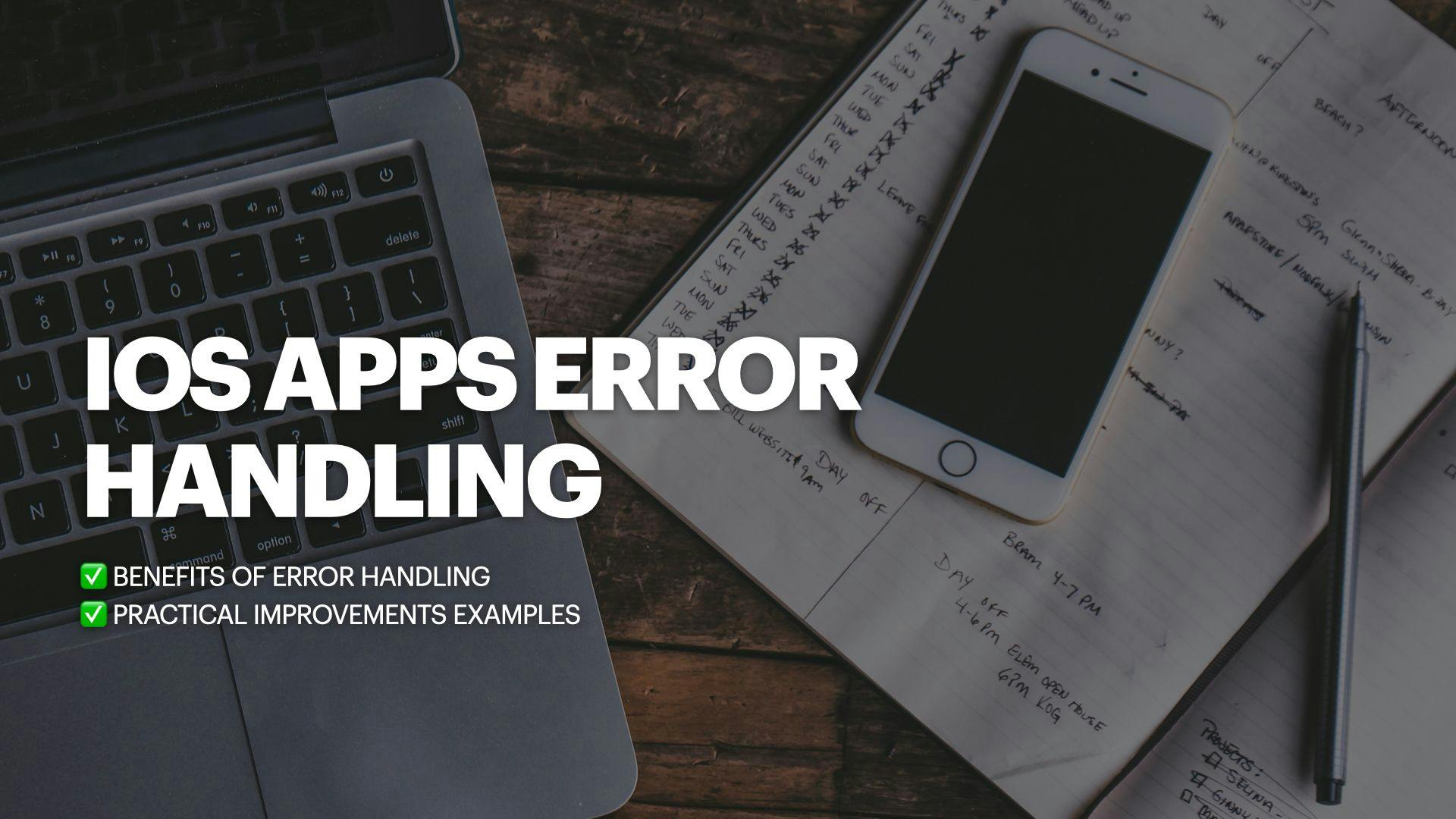Finding errors asap
func callMerchant(with telefoneNumber: String?) {
guard let phone = telefoneNumber else { return }
// Calling a phone number code goes here
}niltelefoneNumberImproving User Experience (UX)
Recovering from an error state to a success
Rule of thumb to handling errors
- ...make a request to an external source (networking)
- ...capture user input
- ...encode or decode some data
- ...escape a function prior to its full execution (early return)
Practical improvements for your App
Monitoring tool
- Logs over time
- Querying for specific logs
- Configuring alerts to send to Slack
- Dashboard creation
- Map all error cases
- Create logs for the error cases
- Create alerts for the logs to get any critical scenario. It is important that the alerts are sent to a channel where all the devs have access.
- Create a Dashboard containing all the logs for that feature
- Monitor the dashboard periodically. You could make a recurrent event on the calendar to be reminded.
Swift's Error protocol
enum SimpleError: Error {
case generic
case network(payload: [String: Any])
}struct
struct StructError: Error {
enum ErrorType {
case one
case two
}
let line: Int
let file: String
let type: ErrorType
let isUserLoggedIn: Bool
}
// ...
func functionThatThrowsError throws {
throw StructError(line: 53, file: "main.swift", type: .one, isUserLoggedIn: false)
}LocalizedErrorenum RegisterUserError: Error {
case emptyName
case invalidEmail
case invalidPassword
}
extension RegisterUserError: LocalizedError {
// errorDescription is the one that you get when using error.localizedDescription
var errorDescription: String? {
switch self {
case .emptyName:
return "Name can't be empty"
case .invalidEmail:
return "Invalid email format"
case .invalidPassword:
return "The password must be at least 8 characters long"
}
}
}RegisterUserErrorerror.localizedDescriptionDon't use nil
as an error
nilfunc getUserPreferences() -> UserPreferences? {
let dataFromKey = UserDefaults.standard.data.(forKey: "user_preferences")
guard let data = dataFromKey else { return nil }
let decoder = JSONDecoder()
let userPreferences = try? decoder.decode(UserPreferences.self, from: data)
return userPreferences
}nilUserPreferencesUserPreferencesnilthrows?trythrowsfunc getUserPreferences() throws -> UserPreferences {
let dataFromKey = UserDefaults.standard.data.(forKey: "user_preferences")
guard let data = dataFromKey else {
throw UserPreferencesError.noUserPreferences
}
let decoder = JSONDecoder()
let userPreferences = try decoder.decode(UserPreferences.self, from: data)
return userPreferences
}nilelseguardnilnilResultResultenumResult<Success, Failure> where Failure: ErrorsuccessfailureErrorResultgetUserPreferencesUserDefaultsfunc getUserPreferences(userID id: String, completion: @escaping (Result<UserPreferences, Error>) -> Void) {
Network.request(.userPreferences(userID: id)) { result in
switch result {
case .success(let data):
do {
let decoder = JSONDecoder()
let userPreferences = try decoder.decode(UserPreferences.self, from: data)
completion(.sucess(userPreferences))
} catch {
completion(.failure(error))
}
case .failure(let error):
completion(.failure(error))
}
}
}Separate error handling from the actual functionality
func registerUser(_ user: User) throws {
guard user.name.isEmpty == false else {
throw RegisterUserError.emptyName
}
guard isValid(email: user.email) else {
throw RegisterUserError.invalidEmail
}
guard isValid(password: user.password) else {
throw RegisterUserError.invalidPassword
}
/*
Code that registers a user goes here
*/
}registerUserfunc registerUser(_ user: User) throws {
try validateUser(user)
/*
Code that registers a user goes here
*/
}
func validateUser(_ user: User) throws {
guard user.name.isEmpty == false else {
throw RegisterUserError.emptyName
}
guard isValid(email: user.email) else {
throw RegisterUserError.invalidEmail
}
guard isValid(password: user.password) else {
throw RegisterUserError.invalidPassword
}
}Recap
- 😌 Don't leave errors unhandled, your users will appreciate it.
- ☁️ Use a monitoring tool on your project.
- ❤️ Use Swift's
protocol to get expressive and useful errors.Error - 🙅♂️ Don't use
as an error.nil - 👨💻 Separate error validation and treatment from the actual functionality.
What's next?
Previously published at https://lucasoliveira.tech/posts/improving-error-handling-in-your-app