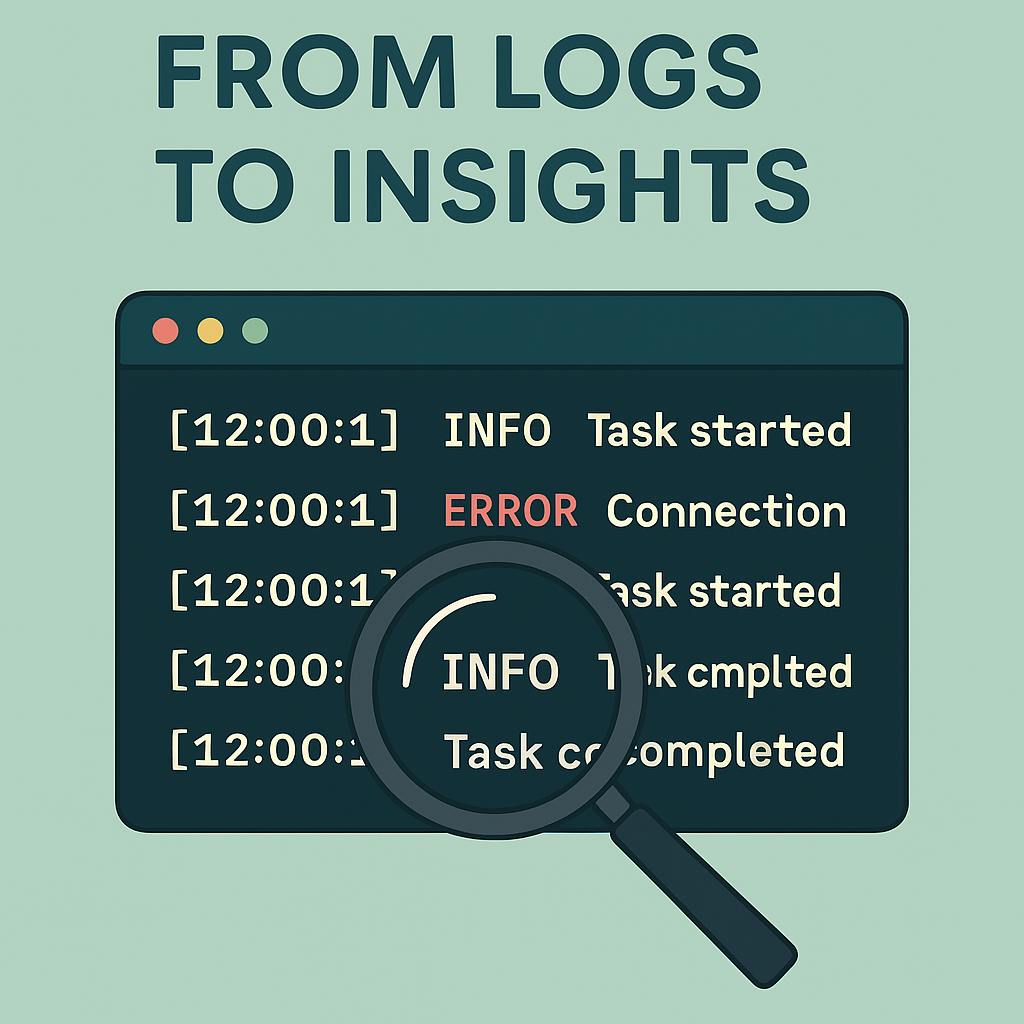To be honest, in fintech products, no day passes without checking logs.
Dashboards look fancy, but you know that moment when everything looks green and still something is wrong? That’s why we go to OpenSearch.
As a Technical Product Manager, I’ve learned that log literacy is one of the most useful things a PM can learn.
Not to replace engineers, of course — but to help the team move faster when strange things happen.
1. When Support Tickets Hit Your Inbox
At some point, support always says:
“We can’t reproduce it. Everything looks fine on our side.”
That’s when I open logs.
By filtering transaction_id or msisdn, I can trace the full journey — request, retries, response.
Often, it’s not even a bug; it’s a timing mismatch or a malformed request.
Sending the exact log snippet saves everyone time:
“PaymentService → Timeout after 30s, retried, success on 2nd attempt.”
And suddenly the engineer goes: “Ah, okay, I see it.”
👉 Lesson 1: Logs reduce endless Slack threads between support, PM, and devs
2. Using Logs Inside Test Environments
People often think logs are only for production.
Actually, we rely on them even more during testing.
Our test environment isn’t perfect — services restart, mock data disappears.
So when a QA test fails, the first question is:
“Let’s check logs — was the message even sent?”
We look at requests and responses to decide: re-run, fix data, or raise a bug.
OpenSearch becomes our everyday debug buddy.
👉 Lesson 2: Logs shorten the path from “why did this fail?” to “oh, that’s why.”
3. Collaborating With Other Teams Through Logs
Sometimes it’s not our bug.
Maybe another team’s API returned the wrong payload.
Instead of saying “it’s broken”, I send them evidence:
“At 14:32:10 we called your API. It returned 200 OK but missing field accountId.”Suddenly, everyone’s calm, and we solve it together.
👉 Lesson 3: Clear logs = faster cross-team collaboration.
4. The Secret is Naming and Structure
Logs are only helpful if they’re structured.
We once had tons of random messages like:
"Error occurred" or "Txn failed".
Now, we use a simple schema:
transaction_id,service_name,error_code- Clear messages like
"Payment validation failed: missing customer_id" - Timestamps + environment tags
Once this became habit, even PMs could spot anomalies in seconds.
👉 Lesson 4: A structured log speaks for itself; random ones whisper chaos.
5. Turning Logs Into Early Insights
After a while, patterns show up.
Some error codes appear days before incidents.
Retries increase before anyone complains.
We saved a few OpenSearch queries and checked them daily.
No AI, no magic — just curiosity and consistency.
👉 Lesson 5: Reading logs regularly predicts half your incidents.
Conclusion
Logs aren’t just backend stuff.
They tell your product’s story — every request, retry, and edge case.
Learning to read them won’t make you an engineer, but it will make you a faster problem solver.
And sometimes, that’s the difference between a 4-hour incident and a 40-minute one.
So open OpenSearch, create your own filters, and start exploring.
Your product’s heartbeat is already in there.