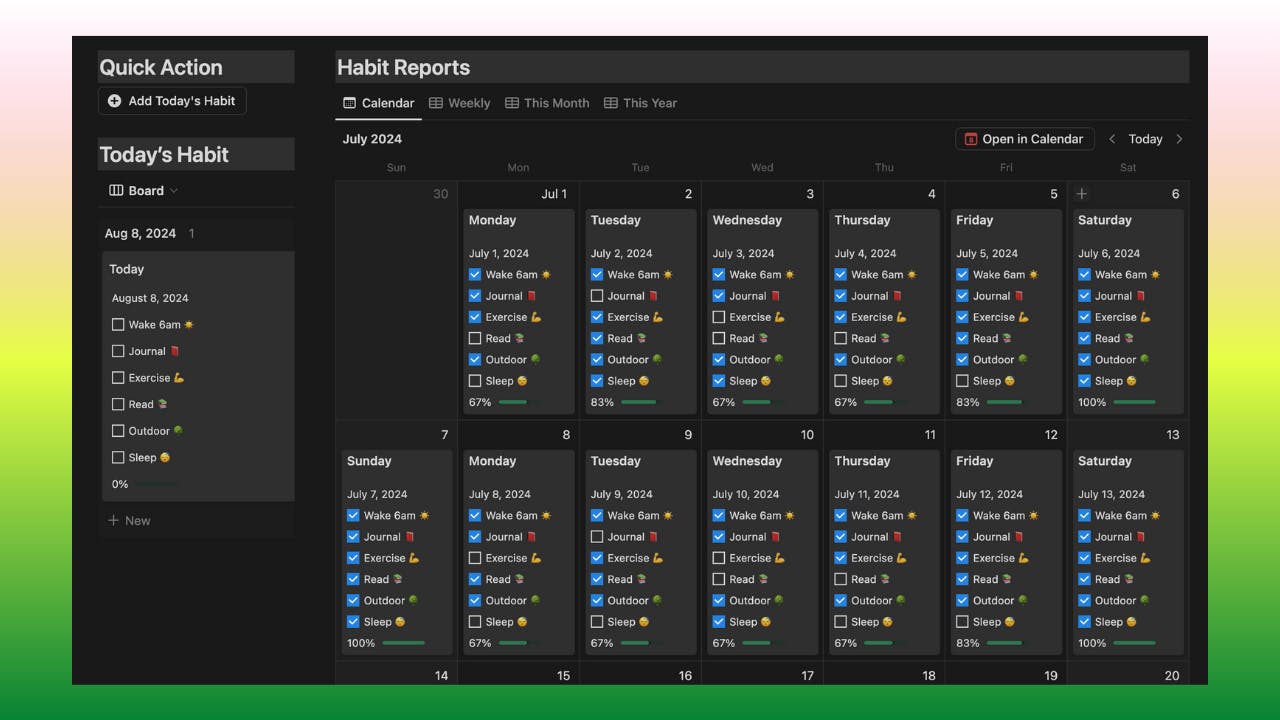Tracking my habits has become an integral part of my personal growth journey. It helps me build better habits and stick to them consistently.
As a product creator, I love creating micro tools like Personal Finance Tracker to increase my productivity for life + work.
In this post, I’ll walk you through a step-by-step tutorial on how I create a Notion tracker to track my daily habits. I’ll also provide a free Notion template (available on my personal website) so you can try it out and see how it works.
1. Plan out your daily habits
First, think about what personal habits matter to you and what you would like to do consistently every day.
Pro Tip: From my experience, I’ve learned that it’s optimal to focus on 5 to 7 habits each year. More than that can become overwhelming and difficult to maintain.
Here are some habits to consider
- Morning routines: Wake up early, Meditate, Exercise, Healthy breakfast, Write, Go outdoor
- Learning Habits: Read, Listen to podcasts, Learn a skill/course
- Self-care habits: Journal, Skincare, Hydrate, Take breaks
- Evening routines: Unplug from devices, Reflect on your day, Plan for tomorrow, Sleep early
2. Set up your Habit Tracker database
Now that you have a list of habits you want to track, it’s time to create your habit tracker database in Notion.
(1) Create a database
- Open Notion and create a new page. Within this page, type “/” and select the “Inline Database” option to create a new database.
- Name your database, for example, “My Habit” or something similar.
(2) Add a Date property
- Click on the “+” sign on the database table to add a new property.
- Select “Date” as the property type.
(3) Add properties for each habit you want to track
- Click on the “+” sign next to the Date column to add a new property.
- Select “Checkbox” as the property type and rename the Checkbox column with the habit you want to track.
- Repeat this process for each habit. For example, if you have 6 habits, create 6 checkboxes, each labeled with a different habit.
- Your database should now have columns for each habit you want to track,
3. Calculate your habit progress
Next, you’ll need to create custom formulas in Notion to calculate the progress of your habits.
Here’s how you can set this up:
(1) On your Habit Tracker Database
- Click on the “+” sign next to the Habit column to add a new property.
- Select “Formula” as the property type.
We’ll create 3 columns with Formula properties. Make sure to name them accordingly:
- Total Checked
- Progress Number
- Progress Bar %
- Click on each of these Formula columns (Total Checked, Progress Number, Progress Bar %) to edit their formulas,
(2.1) Customize Notion formula (Total Checked)
toNumber(Wake 6am ☀️ ) + toNumber(Journal 📕 ) + toNumber(Exercise 💪 ) + toNumber(Read 15min 📚 ) + toNumber(Go outdoor 🌳 ) + toNumber(Sleep 11pm 😴 )
(2.2) Customize Notion formula (Progress Number)
Consider the following example: If you have 6 habits, use the formula below. If you have 10 habits, simply change the number 6 to match your total number of habits.
round((Total Checked / 6) * 100)
(2.3) Customize Notion formula (Progress Bar %)
Progress Number/100
(3) Test the Notion formula
- Click on each checkbox to see if your formulas are calculating correctly,
(4) Format the “Progress Bar %” column
- Click on the “Progress Bar %” column.
- Edit the property settings.
- Set the number format to “Percent” and choose “Bar” under “Show as.”
4. Customize your habit tracker
Before that, let’s start by adding your first habit record.
Log your first habit record
- Name Column: Enter today’s day in this column (e.g., Sunday).
- Date Column: Enter today’s date in this column (e.g., Jul 21, 2024).
- Check Off Boxes: Mark the checkboxes for the habits you’ve completed for the day.
Once you’ve built out the necessary columns in your database, you can enhance its visual appeal by changing the view.
Add a Calendar View
- Click on the “+” sign next to the “Table” tab to add a new view. Select “Calendar” from the available view options.
- Hover over the top right corner of your new Calendar view and click on the three dots icon (“…”).
- Then, select “Properties”
Customize your Calendar display in Properties
- Toggle on the “Eye” icon to display the properties you want.
- You might want to show “Date,” “Habit 1,” “Habit 2,” “Habit 3,” “Habit 4…. and “Progress Bar %.”
- Hide any properties you don’t want to display in the calendar view.
5. Create your habit reports
Next, you can set up a separate view in a weekly format to better analyze and review your habit progress. Here’s how:
Add a New Table View
- Next to the Calendar view tab, click on the “+” sign to add a new view.
- Select “Table” from the view options.
Configure the Grouping
- On the top right corner of your database, click on the three dots (…) to open the menu.
- Select “Group.”
- Choose “Date” as the property to group by.
- Set the Date by grouping to “Week.”
Here’s what it looks like after breaking down the table by Weekly view:
Calculate the Average
- In your table view, hover next to the date’s toggle. You’ll see a “Count all” label, click on it.
- Select “More Options” -> “Average” -> “Progress Bar %”
- This will calculate the average progress for each week!
Get The Notion Habit Tracker Template 🌟🌟
You can download the template on my personal website: https://whizzoe.com/#tools