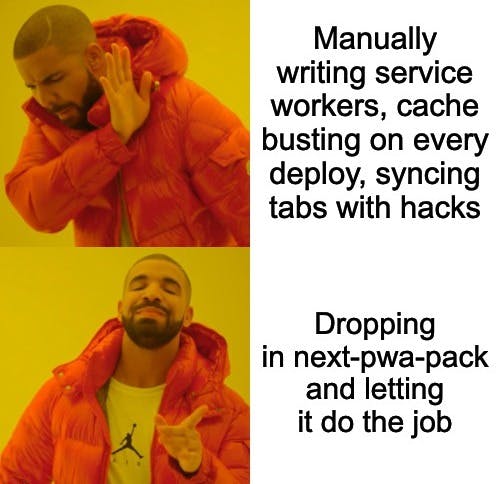I like to build tools that don’t just work — they get out of your way. My team has been in the trenches of Next.js long enough to know exactly what hurts. One of the latest things I put together is next-pwa-pack — a drop-in package that wires up full PWA support in your Next.js app without you tearing your hair out.
The Backstory (aka: Why I Wrote This Thing)
Every time a client mentioned “PWA support,” I braced myself.
I tried existing libraries. Too much magic. Tons of config. Or just completely incompatible with App Router — which, by the way, we’ve fully adopted. I wanted:
- Server-side cache revalidation.
- App Router integration.
- Easy sync between tabs.
- Clean API for managing the cache from the backend.
Instead, I ended up writing service workers by hand. Tuning cache TTLs. Dealing with update logic. Managing stale clients. Manually wiping caches every time we shipped.
And don’t even get me started on users not seeing updates until they hard-refreshed. Enough was enough.
I needed something dead simple, predictable, and battle-tested. So I built it.
Building next-pwa-pack: What Went Into It
Step one was writing a minimal service worker:
- Caches HTML with TTL.
- Handles static assets.
- Works offline, like a real PWA should.
Then I added a messaging system so the client could talk to the service worker — for example, to bust a cache or disable caching entirely.
Next, I wrote a few scripts:
- Auto-copy
sw.js,manifest.json, andoffline.htmlinto your project. - Inject a server action called
revalidatePWAthat you can use anywhere (API routes, server actions, server components — take your pick).
For full App Router and SSR/Edge support, I wrapped everything in a higher-order function: withPWA. One import, one call — done.
I also built in tab synchronization. Because users will open your app in 3 tabs and expect them to magically update in sync. I solved that via localStorage + storage events.
The result? A package that just works. No config black magic. No rewriting core parts of your app.
What You Get with next-pwa-pack
Once installed, you get:
- Service worker registration out of the box — no boilerplate.
- Offline fallback with a customizable
offline.html. - Auto-copied files you can tweak (manifest, SW, etc.).
- Cache control API — clear, update, disable, all programmatically.
- Sync between tabs — no stale content in multi-tab setups.
- Dev panel for real-time PWA state during local development.
- Server-side revalidation support via server actions, API routes, or external webhook integrations.
You can grab the package here: 👉 https://github.com/dev-family/next-pwa-pack
What Happens When You Install It
The install script auto-copies PWA boilerplate into /public:
sw.js– your service worker with cache logic.offline.html– fallback page for offline mode.manifest.json– tweak it to fit your app.
⚠️ Existing files won’t be overwritten — it respects your setup.
If you want to trigger the copy manually:
node node_modules/next-pwa-pack/scripts/copy-pwa-files.mjs
# or
npx next-pwa-pack/scripts/copy-pwa-files.mjs
The server action revalidatePWA is also added to your app/actions.ts or src/app/actions.ts file depending on your folder structure:
"use server";
export async function revalidatePWA(urls: string[]) {
const baseUrl = process.env.NEXT_PUBLIC_HOST || "http://localhost:3000";
const res = await fetch(`${baseUrl}/api/pwa/revalidate`, {
method: "POST",
headers: { "Content-Type": "application/json" },
body: JSON.stringify({
urls,
secret: process.env.REVALIDATION_SECRET,
}),
});
return res.json();
}
If that file doesn’t show up, you can run:
node node_modules/next-pwa-pack/scripts/copy-pwa-server-actions.mjs
Configuring Your manifest.json
After install, don’t forget to customize /public/manifest.json:
{
"name": "My App",
"short_name": "App",
"description": "My amazing PWA app",
"start_url": "/",
"display": "standalone",
"background_color": "#ffffff",
"theme_color": "#000000",
"icons": [
{
"src": "/icons/icon-192x192.png",
"sizes": "192x192",
"type": "image/png"
},
{
"src": "/icons/icon-512x512.png",
"sizes": "512x512",
"type": "image/png"
}
]
}
Drop your icons into public/icons/, or tweak the paths above. Nothing fancy.
Quick Start: Wire It Up
Wrap your layout in the PWAProvider, and the magic kicks in:
import { PWAProvider } from "next-pwa-pack";
export default function layout({ children }) {
return <PWAProvider>{children}</PWAProvider>;
}
If you want revalidation to work from the server side, you’ll also need to update your middleware:
// /middleware.ts
import { withPWA } from "next-pwa-pack/hoc/withPWA";
function originalMiddleware(request) {
// your logic here
return response;
}
export default withPWA(originalMiddleware, {
revalidationSecret: process.env.REVALIDATION_SECRET!,
sseEndpoint: "/api/pwa/cache-events",
webhookPath: "/api/pwa/revalidate",
});
export const config = {
matcher: ["/", "/(ru|en)/:path*", "/api/pwa/:path*"],
};
The HOC Options:
originalMiddleware: your base middleware (e.g., for i18n or auth).revalidationSecret: secret token to lock down cache revalidation.sseEndpoint: SSE stream path (change if it conflicts).webhookPath: endpoint to hit for triggering cache refresh (used byrevalidatePWA).
Inside the PWAProvider
The PWAProvider bundles a bunch of stuff under the hood — and you can cherry-pick components too:
RegisterSW
Automatically registers the service worker (/sw.js). Handles errors gracefully. You can override the path if needed:
<PWAProvider swPath="/custom/sw.js">{children}</PWAProvider>
CacheCurrentPage
Intercepts navigation (including SPA-style transitions), caches the current page’s HTML.
SWRevalidateListener
Watches for localStorage events and triggers cache refresh across tabs.
SSERevalidateListener
Listens to server-sent events from the sseEndpoint. When your backend says “revalidate these URLs,” this listener makes sure clients do it.
DevPWAStatus
Dev-only panel you can enable like this:
<PWAProvider devMode>{children}</PWAProvider>
Shows:
- Online/offline status
- Cache version
- Update availability
- One-click tools: clear cache, unregister SW, refresh, disable/enable cache
What the Service Worker Actually Does
The core sw.js handles:
HTML Caching
- Pages cached with TTL (default: 10 min — tweakable in
sw.js) - Auto-revalidates when TTL expires
- Offline fallback if HTML is missing
Static Assets
- JS, CSS, images are cached forever
- Only caches GET requests
Messaging Support
Supports these actions from the client:
CACHE_CURRENT_HTMLREVALIDATE_URLDISABLE_CACHE/ENABLE_CACHESKIP_WAITINGCLEAR_STATIC_CACHE
Offline Mode
- Serves
offline.htmlif network and cache both fail - Tries to refresh when back online
Using withPWA in Middleware
This is where next-pwa-pack really earns its keep. It brings cache revalidation to SSR and Edge Middleware — with SSE support and all.
export default withPWA(originalMiddleware, {
revalidationSecret: process.env.REVALIDATION_SECRET!,
sseEndpoint: "/api/pwa/cache-events",
webhookPath: "/api/pwa/revalidate",
});
Params:
originalMiddleware: your existing middleware logic (auth, i18n, etc.)revalidationSecret: so nobody else can poke your cachesseEndpoint: override if something else is using this routewebhookPath: used by the server or external systems to revalidate specific URLs
Real-World Use Cases
Updating Cache After Data Changes
import { updateSWCache } from "next-pwa-pack";
// After creating a blog post:
const handleCreatePost = async (data) => {
await createPost(data);
updateSWCache(["/blog", "/dashboard"]);
};
Updating Cache From the Server
import { revalidatePWA } from "../actions";
await createPost(data);
await revalidatePWA(["/my-page"]);
Clearing Cache on Logout
import { clearAllCache } from "next-pwa-pack";
const handleLogout = async () => {
await logout();
await clearAllCache();
router.push("/login");
};
All Client Cache Actions
import {
clearAllCache,
reloadServiceWorker,
updatePageCache,
unregisterServiceWorkerAndClearCache,
updateSWCache,
disablePWACache,
enablePWACache,
clearStaticCache,
usePWAStatus,
} from "next-pwa-pack";
// Examples:
await clearAllCache();
await reloadServiceWorker();
await updatePageCache("/about");
await unregisterServiceWorkerAndClearCache();
await clearStaticCache();
updateSWCache(["/page1", "/page2"]);
disablePWACache();
enablePWACache();
const { online, hasUpdate, swInstalled, update } = usePWAStatus();
API Route for External Cache Triggers
If you want to trigger cache refreshes externally (e.g., from an admin panel), here’s an API route you can use:
// app/api/webhook/revalidate/route.ts
import { NextRequest, NextResponse } from "next/server";
import { revalidatePWA } from "@/app/actions";
import { revalidateTag } from "next/cache";
import { FetchTags } from "@/app/api/endpoints/backend";
export async function POST(request: NextRequest) {
try {
const { tags, secret, urls } = await request.json();
if (secret !== process.env.REVALIDATION_SECRET) {
return NextResponse.json({ error: "Unauthorized" }, { status: 401 });
}
const validTags = Object.values(FetchTags);
const invalidTags = tags?.filter((tag) => !validTags.includes(tag)) || [];
if (invalidTags.length > 0) {
return NextResponse.json(
{ error: `Invalid tags: ${invalidTags.join(", ")}` },
{ status: 400 }
);
}
let successful = 0;
let failed = 0;
if (tags?.length) {
const tagResults = await Promise.allSettled(
tags.map((tag) => revalidateTag(tag))
);
successful = tagResults.filter((r) => r.status === "fulfilled").length;
failed = tagResults.filter((r) => r.status === "rejected").length;
}
if (urls?.length) {
await revalidatePWA(urls);
}
return NextResponse.json({
success: true,
message: "Cache revalidation completed",
tags,
urls,
successful,
failed,
timestamp: new Date().toISOString(),
});
} catch (error) {
console.error("Webhook revalidation error:", error);
return NextResponse.json({ error: "Internal server error" }, { status: 500 });
}
}
Hit it with:
POST https://your-app.com/api/webhook/revalidate
{
"tags": ["faq"],
"secret": "1234567890",
"urls": ["/ru/question-answer"]
}
Debugging & DevTools
Here’s what you can check when debugging:
- Go to DevTools → Application → Service Workers.
- Confirm the worker is registered.
- Check Cache Storage → html-cache-v2 to see if pages are cached.
- Simulate offline in Network → Offline and reload. You should see
offline.html. - Console logs from the service worker help too:
[PWA] Service Worker registered[SW] Cached: /about[SW] Revalidated and updated cache for: /blog
Gotchas & Notes
A few things you should know before you ship:
Security
- PWA requires HTTPS in production.
- Only GET requests are cached.
- Don’t cache sensitive data.
Performance
- The package doesn’t touch your app’s performance baseline.
- It improves repeated loads significantly.
Config
- TTL is set in
sw.js(default: 10 minutes). - You can exclude URLs from caching via
CACHE_EXCLUDE. manifest.jsonneeds to be tailored to your app.revalidatePWAaction is editable — customize it as needed.withPWAandPWAProviderboth accept options:
export default function PWAProvider({
children,
swPath,
devMode = false,
serverRevalidation = {
enabled: true,
sseEndpoint: "/api/pwa/cache-events"
},
}: PWAProviderProps) {
What’s Next
next-pwa-pack is written for Next.js 15. It should work on Next.js 13 App Router as well — just not tested extensively.
Planned features:
- TTL config via options (no editing
sw.js) - Push notifications
- Pattern-based cache control
- Performance metrics for cache efficiency
That’s it.
If you’re tired of wrangling service workers manually, give next-pwa-pack a shot. You’ll go from zero to full PWA support in one coffee break.
Questions, bugs, or feedback? Open an issue or hit us up.