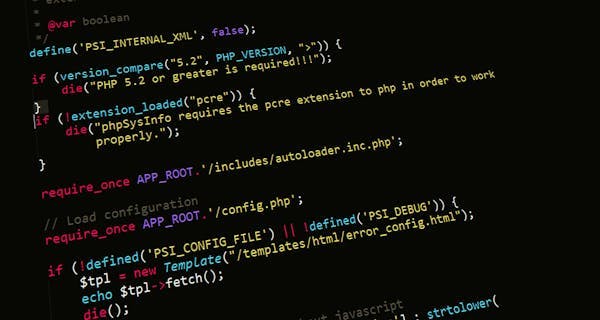There’s a particular kind of challenge that doesn’t get talked about enough in development circles: being handed a broken system, no documentation, no context, and being told, “Can you figure this out?”
Debugging unfamiliar code is one thing. Debugging it with no documentation, no handover, and while it’s actively breaking? That’s a different level of difficulty.
You didn’t build it. You don’t know how it works. But now it’s your responsibility to fix it.
My post isn’t here to give you abstract wisdom or cliché advice. I want to show you a practical, real-world walkthrough for handling the worst-case scenario: debugging a broken, undocumented system you didn’t build, under pressure.
Let’s walk through how you can survive, and maybe even look like a genius while doing it.
1. Don’t React. Assess
Your brain is your best tool right now. And panic short-circuits it faster than a miswired power supply. Take a breath. Remember: you’ve solved worse. Or at least, you've survived worse.
If possible, gather metrics from monitoring dashboards to cross-reference against known issues. In high-pressure environments, reacting without a plan can cause a ripple effect of failures.
When you’re dropped into a burning system, the worst thing you can do is start clicking around randomly or editing code based on guesses. Instead, step back and take 10–15 minutes to assess.
- What exactly is failing? Be precise. Is it a 500 error? A null pointer? A timeout?
- When did it start? Correlate with deploy logs or infrastructure changes.
- Who’s affected? Users, jobs, third-party integrations?
You’re not here to guess. You’re here to investigate. And like any investigation, clarity comes before action.
2. Inventory Everything
Before you fix anything, figure out what you’re even looking at.
Knowing the tech stack helps you understand potential pain points, like known bugs or compatibility issues.
Check environment variables and system-level configuration. Run an inventory of the system. Start with the basics:
- Languages used: Python? PHP? Node? Rust? This sets the tone for everything else.
- Frameworks and libraries: Laravel? Express? Spring Boot? Scan the config or package.json / composer.json.
- Data sources: What databases are hooked up? Are there external APIs? Caches? Message queues?
- Infrastructure: Is it deployed on Heroku? EC2? Docker containers in Kubernetes? Where’s the CI/CD pipeline?
You’re not expected to master all of this instantly. But just knowing what’s there will keep you from wandering into the dark with a lighter and a prayer.
3. Let the Logs Speak
Logs are your lifeline in undocumented systems. If the logs are decent, half your job is already done.
Start by checking the most recent entries. They often point to the source of the issue or show the first point of failure.
If the logs are cluttered, filter by severity level or keywords tied to the component in question to reduce noise. Look for correlation: timestamps that align with user-reported issues or recent deployment times are strong signals.
But let’s be real: logs are often neglected. Maybe you’re staring at a console filled with “Error: Something went wrong.” Maybe the logs are in five different places across services. Maybe there are no logs at all.
Start where you can:
- Check for runtime logs (e.g., stdout, stderr, log files).
- Look at web server logs (e.g., NGINX, Apache).
- Review database logs for slow queries or transaction failures.
- If applicable, inspect cloud provider logs (AWS CloudWatch, GCP Stackdriver, etc.).
If you do find logs, search for:
- Time-based clues
- Error patterns
- Dependency failures
And if there are no logs, your first fix is obvious: add some. Even if they’re crude console.log() or print() statements, start tracing the flow.
4. Trace the Flow Manually
You’re not building a new system. You’re trying to reverse-engineer one that’s already bleeding.
Focus on data flow: how inputs become outputs. It reveals where things are transformed, validated, or dropped.
When following function calls, track parameters. Watch for unexpected values, especially nulls or uninitialized states.
Create a temporary diagram or call stack trace as you go. It helps you retrace your steps if something doesn’t add up later.
- Find the entry point
- Follow the request flow
- Annotate everything
If there are conditionals or logic branches that don’t make sense, document your confusion. You’re building mental models. And clarity is cumulative.
5. Isolate the Blast Radius
Once you understand the architecture and trace the failure, your next step is to limit the damage. If the system is modular, consider disabling or mocking the failing component to get the rest functional.
Even partial restoration of functionality improves trust and buys breathing room from stakeholders. Use flags, toggles, or routing tricks to bypass specific requests or features temporarily while deeper fixes are underway.
Ask yourself:
- Can this broken service be disabled temporarily?
- Is there a rollback option to a previous version?
- Can you use a feature flag to bypass the failing code?
Hotfixes are fine. Just make sure they’re traceable and reversible.
6. Use Version Control Like a Time Machine
Git is your friend here. Maybe your only one. Look for patterns in past commits—files frequently touched together often indicate tightly coupled logic.
Branch diffs can tell a story: what was attempted, what got scrapped, and how decisions evolved. Don’t just review code changes. Check associated ticket IDs, commit messages, and tags for context.
Start by scanning commit history:
- Who last touched the broken module?
- What changed recently?
- Any suspicious “final_final_FIX_THIS_NOW.js” files?
Then use git blame carefully, not to point fingers, but to find context. A well-written commit message can reveal the intent behind the madness.
7. Ask Quiet Questions in Loud Places
You don’t have to debug alone.
Even vague recollections from non-engineers can hint at undocumented business logic or edge cases. People who tested or deployed the system might remember the constraints it had, even if they never touched the code.
Sometimes a support ticket or onboarding doc in HR’s shared folder reveals more than the repo ever could.
Even if the original author is gone, someone might have seen this code before. Quietly ask:
-
Your team lead
-
QA
-
Support
-
Slack/JIRA history
You’re only gathering context.
8. Patch. Test. Stabilize. Then Refactor
Once you find the issue (and you will), resist the urge to clean everything.
Leave clear inline comments on hotfixes. Your future self (or the next dev) will thank you. Document any assumptions you made during the fix. Assumptions age quickly, especially under pressure.
After patching, use the opportunity to add basic logging or test hooks to prevent a similar blind spot next time.
Fix the problem surgically. Leave notes. Write a clear commit message. Add TODOs or FIXME comments if you must.
After that, stabilize. Monitor logs. Run backups. Watch error rates. Only then should you think about refactoring the weird parts.
9. Write the Docs You Wish You Had
You only need enough notes so that a smart dev unfamiliar with the system can follow your trail. Focus on the quirks: configs, hidden dependencies, or race conditions that aren’t obvious until something breaks.
Include your decision-making logic—not just what you did, but why you chose that path over others.
Create a short doc with:
- What the system does
- Where its pain points are
- What you changed and why
- How someone else could debug it next time
Final Thoughts
These messy situations are where technical intuition is forged. You learn to spot weak signals others miss.
You gain something rare: the confidence to work in ambiguity, and the calm to fix what others fear touching. And when you leave breadcrumbs for others, you build a culture of maintainability—one fire at a time.
Debugging a broken system you didn’t build is one of the most difficult things a developer can face. It’s mentally exhausting, technically messy, and sometimes politically sensitive.
But it’s also one of the most valuable skills you can develop.
Anyone can write clean code with perfect context. But navigating chaos, identifying patterns, and restoring order without docs? That’s real engineering.
And next time? You’ll write the damn docs first.