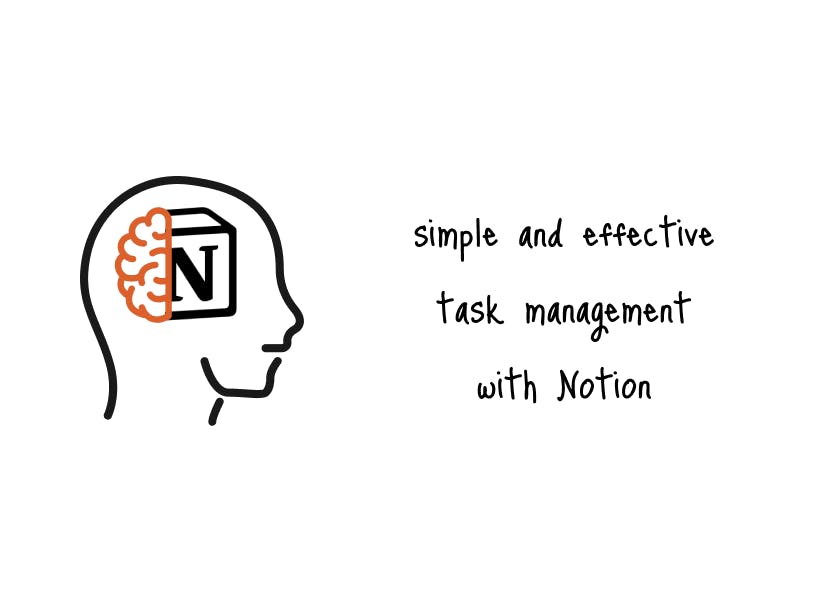Is it Possible to Complete All of My Tasks and Not Get Overwhelmed?
It is.
You just need a proper tool and an efficient method.
I tested different work organization tools and after a careful evaluation chose a favorite – Notion.
And no, it’s not an ad. It’s just simply the most intuitive and efficient solution.
When I started working at an AI startup, Karol (my boss) showed me how to use Notion for managing current and future initiatives, and I fell in love with this method immediately.
I quickly incorporated it into all of my professional and academic areas.
Let me show you it’s done.
How to Effectively Manage Your Task Board in Notion?
I open the Tasks template available in the menu bar.
Then I choose the board view, as I find it to be the most effective and clear option.
I divide my board into 5 columns (by clicking a plus sign Create a new page) and give them specific names:
- Planning – For tasks that are defined, however, their due dates are still far off. I check this column weekly to see what future initiatives are awaiting and if I need to move any of them to the To start column already.
- To start - For tasks that are about to begin, their deadlines are to be met soon and I want to be constantly reminded of them. I check this column daily and decide which of the tasks I am going to deal with on a certain day and move them accordingly to the In progress column.
- In progress – For tasks that I am currently working on. At the end of the day, I recheck which tasks are done or in need of review and move them to the correct columns. Some tasks take a few days or even weeks, so I just keep them in the In progress column for however long it’s needed.
- Review - For tasks that require review from my supervisor or the opposite – some assignments coming from my boss that need my feedback. It sometimes happens that the tasks go from the Review column back to the In progress if certain adjustments are necessary.
- Done - For tasks that are completed. Sometimes, I want to have a look back at old assignments and recheck some information or reuse my content, that’s why I store tasks that are finished. Also, it is a motivating factor to once in a while have a look at how much I’ve already managed to accomplish.
How to Create and Label Tasks in Notion
I create tasks on my board by clicking a plus sign Create new page in the wanted column.
Each of my tasks consists of certain elements. To add new properties, I open my task and click a plus sign Add a property.
- Title – Needs to be filled at the top of the task page. I keep it short and informative. I usually add an emoji just to keep it more fun and easier to find among other tasks.
- Deadline – I click Add a property and choose its type as Date. Then I change its name to Deadline and set the date by which my task needs to be completed.
-
Days Until Due – I click Add a property and choose its type as Formula. I copy the following formula:
if(!empty(prop("Deadline")), ((toNumber(formatDate(prop("Deadline"), "DDDD")) + (year(prop("Deadline")) * 365.25)) - (toNumber(formatDate(now(), "DDDD")) + (year(now()) * 365.25))), 999999)
I change the name of the property to Days Until Due. The formula automatically calculates the number of days till my deadline. This way, I can keep track of my task schedule more effectively and don’t waste time counting the days myself.
-
State – I click Add a property, and choose its type as Formula. I copy the following formula:
if((prop("Status") != "Done"), (if((prop("Days Until Due") == 0), "❗️ Today", (if((prop("Days Until Due") < 0), ("🚨 " + format(abs(prop("Days Until Due"))) + " d" + " late"), (if((prop("Days Until Due") == 999999), "", ("🔜 " + format(prop("Days Until Due")) + " d" + " left"))))))), "")
I change the name of the property to State. The formula automatically shows me what is the current state of the task: how many days left until, is it to be done today, or maybe it is already past the deadline.
- Status – I click Add a property and choose its type as Select. I add 5 options named exactly like my task board columns. The status of the task will change depending on which column it is located in.
- Person – I click Add a property and choose its type as Person. Here, I can assign whoever has access to my Notion as the one responsible for the task (myself included).
-
Project – This step is additional and a bit more complicated. I’ll talk about creating projects in Notion further in some of the upcoming articles. In short: I click Add a property and choose its type as Relation. I connect it with a different area in my menu bar where I store all the projects that I work on. This way, I can assign each task to a specific project.
Important:
-
You can decide which properties are visible on your task board by clicking on the 3 dots in the right corner (next to the New blue sign) and choosing Properties. I choose State, Status, Person, and Project to be seen under my task title, but you can adjust it individually.
-
If any of the given formulas don’t seem to be working, double-check if all the properties are named correctly and find any typos. It is important to stay consistent with the naming in all areas of your Notion board.
5 Tips for Efficient Task Management
What I’ve learned when it comes to efficient task management could be summed up in 5 easy rules:
-
Create deadlines – It is a must when it comes to completing my tasks efficiently and without wasting additional time on procrastination. Nothing motivates me more than a due tomorrow alert.
-
Divide projects into smaller tasks – This way, I can plan the consequent steps of my projects and see the results quicker.
-
Start and end the day with task review – Checking my task board helps me establish daily to-do lists and make insightful evaluations at the end of the day or week.
-
Write everything down – I have a simple rule: if I write it down, I’ll never lose it. Especially if I write it down in Notion. I’m daily bombarded with so much information I don’t even dare to store it all in my head.
-
Enjoy the process – Now, we get to the motivational and a bit of ‘coachy’ part of this article. But it is true – once I look at my tasks as opportunities, not annoying responsibilities, and see the Done column growing, I feel more motivated to complete current assignments and create new ones.
Start using Notion for your task management regardless of the way you work – alone or with an assistant.
Stay organized, and see how smoothly your professional duties can be developed and completed.
If you find this article helpful, please leave a subscription and check out my other publications.
Here is one on social media and network management in Notion:
Till next time!