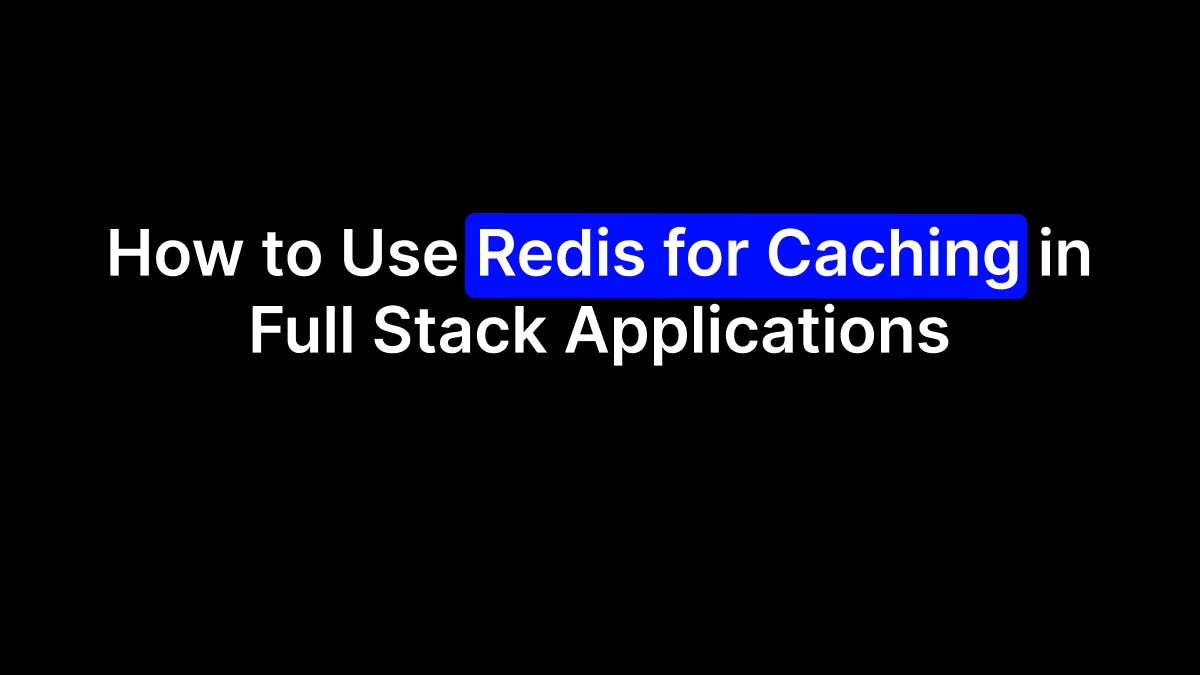Why Caching Matters in Full Stack Apps
- What is Redis? A Simple Overview
- How Redis Works Behind the Scenes
- When Should You Use Redis?
- Common Use Cases for Redis Caching
- Setting Up Redis: Quick Start Guide
- How to Connect Redis to Your Application
- Frontend Integration
- Backend Integration
- Caching Patterns with Redis
- Cache-Aside Pattern
- Write-Through Pattern
- Write-Behind Pattern
- Handling Cache Expiration and Invalidation
- Measuring Cache Performance
Why Caching Matters in Full Stack Apps
Most full stack apps rely on a database. That means every time a user clicks, scrolls, or loads a page — your app makes a database query. But here’s the problem: Databases are slow compared to in-memory storage. Each database query adds milliseconds (sometimes seconds) to your app’s response time.
Now multiply that by thousands of users. Suddenly, your app feels sluggish. Pages load slowly. Users leave.
Caching solves this.
What is caching? It’s simply storing data temporarily in a faster layer (usually memory). When your app needs that data again, it grabs it from cache — not from the slower database.
The result: → Faster load times → Less database load → Happier users → More scalable app
Example: Say you have a product page that shows 10 best-selling items. If that list changes once per day, there’s no need to query the database every time a user opens the page. You cache that list for an hour or a day — now your app serves it instantly.
In short: Caching helps you serve common data quickly. It reduces redundant work. It makes your app faster and cheaper to run.
That’s why caching matters in full stack apps.
What is Redis? A Simple Overview
Imagine a super fast notebook that your app can quickly write to and read from — that’s Redis.
At its core, Redis is an in-memory data store. This means it keeps data in your server’s RAM, not on disk — so reading and writing is extremely fast.
It was originally built to be a key-value store (think of a dictionary or a map). But today, Redis can handle much more: → Strings → Lists → Sets → Hashes → Sorted sets → Streams → Geospatial data
Because Redis runs in memory, it’s often used as a cache — a temporary space to hold data that your app frequently needs. Instead of hitting the database again and again, your app can pull the data from Redis in milliseconds. Another reason developers love Redis: it’s simple to get started. You can spin up a Redis server in minutes, and many cloud providers offer fully-managed Redis services.
Here’s the core idea: Use Redis when you need fast, temporary access to data.
But remember: → Data in Redis is usually not permanent (unless you configure it to be). → It’s meant to complement your main database, not replace it.
If you want your app to feel fast for users — caching with Redis is one of the best ways to get there.
How Redis Works Behind the Scenes
At first glance, Redis looks like a database. But under the hood, it’s very different.
Most databases store data on disk. When you run a query, they read from the disk, which takes time. Redis is faster because it stores data entirely in memory (RAM). Accessing RAM is thousands of times faster than accessing a disk.
When you set a key in Redis, it lives in memory.
When you get that key, Redis retrieves it instantly — no disk read required. But here’s the part most people miss: Redis is not just a simple key-value store.
It supports many data structures: → Strings → Lists → Sets → Sorted Sets → Hashes → Bitmaps → Streams → HyperLogs
This flexibility lets you do more than simple caching. You can build leaderboards, real-time analytics, queues, session stores, and more — all at in-memory speeds.
Another key detail: Redis is single-threaded but very fast. It uses an event loop to process one command at a time, avoiding the complexity of thread locks and race conditions.
For persistence, Redis offers options: → Snapshotting (RDB) — saves the dataset to disk at intervals. → Append-only file (AOF) — logs every write operation so the dataset can be rebuilt.
This way, even though Redis is in-memory, you won’t lose everything if the server restarts.
In short, Redis works like this:
- Client sends a command
- Redis processes it in RAM
- Optionally writes changes to disk for durability
- Returns the result instantly
This is why Redis is fast, reliable, and ideal for caching — and much more.
When Should You Use Redis?
Not every application needs caching. But when used right, Redis can make your app feel 10x faster.
The key is knowing when to use it.
Here are some simple signals:
→ You’re seeing slow database queries If your app makes the same database query over and over again—and the data doesn’t change often—caching that result in Redis can save you time on every request.
→ You’re building a real-time feature Chat apps, gaming leaderboards, and real-time analytics often need to read and write data with very low latency. Redis is built for this. It keeps data in memory, so access is almost instant.
→ You want to reduce backend load Caching frequently requested data in Redis takes pressure off your database and backend servers. This improves scalability—without needing to add more servers right away.
→ You’re storing session data Web apps often store user session data. Redis makes this fast and reliable because it keeps session info in memory, not on disk.
→ You’re handling rate limiting or counters Need to track how many times a user does something? Or limit how often they can do it? Redis can increment counters very quickly, which makes it great for rate limiting and tracking.
But be careful — don’t cache everything. Use Redis when:
→ The data is read often but changes rarely → The data is expensive to compute or fetch → You can tolerate slightly stale data (since caches may be a little out of sync with the database)
If these points apply to your use case, Redis is worth adding to your stack. If not, you might be adding complexity without much gain.
In short: Use Redis when it speeds up your app without breaking your data accuracy.
Common Use Cases for Redis Caching
Not everything in your app needs caching. But some things benefit a lot from it.
Here are the most common ways teams use Redis for caching:
- Speeding Up Database Queries
Your database stores valuable data. But querying it again and again can be slow — especially for data that doesn’t change often.
Example: You run an online store. Product listings don’t change every second. You can cache popular product data in Redis and serve it instantly, instead of hitting the database each time.
- Caching API Responses
Sometimes your app depends on third-party APIs. The problem? They may be slow or rate-limited.
Solution: cache the API responses in Redis. If a user asks for the same weather forecast or currency rate again, serve it from the cache — not from the API.
- Session Storage
User sessions (logins, preferences) are accessed frequently. Storing them in Redis makes sense.
Why?
- Redis is fast.
- Redis supports TTL (time-to-live), which makes session expiry easy.
- Many web frameworks support Redis-backed sessions out of the box.
- Leaderboards and Counters
Building a leaderboard for a game? Tracking post likes or view counts? Redis shines here.
It supports simple operations like increment and decrement. This makes it perfect for: → Real-time leaderboards → Like buttons → View counters
- Full Page or Partial Page Caching
For content-heavy apps (blogs, news, e-commerce), rendering full pages takes time.
A trick: cache the whole page (or parts of it) in Redis. Next time someone visits, serve the cached version instantly.
- Queueing and Rate Limiting
Redis isn’t just for caching data — it can help manage traffic.
Example use cases:
- Preventing users from spamming actions (rate limiting)
- Powering simple task queues
Its fast in-memory nature makes Redis great for these scenarios.
Bottom line: Redis can cache many types of data and actions. The key is to identify parts of your app where speed matters most — and where data doesn’t change every second.
Here’s the section written in the style and tone of your provided examples — clear, simple, human, no fluff:
Setting Up Redis: Quick Start Guide
Getting Redis up and running is easier than you think. You don’t need a massive server setup or a long list of dependencies.
Here’s a simple path to get started.
- Install Redis
If you’re on Mac:
brew install redis
If you’re on Linux (Ubuntu):
sudo apt update
sudo apt install redis-server
If you’re on Windows: Windows doesn’t officially support Redis.
But you can use Redis inside WSL (Windows Subsystem for Linux) or use a container:
docker run --name redis -p 6379:6379 -d redis
- Start Redis Server
Once installed, starting Redis is simple:
redis-server
You should see logs showing that Redis is ready to accept connections on port 6379 (the default).
- Test Redis Locally
Open another terminal window and run:
redis-cli
Now you’re inside the Redis command-line tool. Try a simple test:
set mykey "Hello Redis"
get mykey
If you see Hello Redis, your Redis instance is working.
- Connect Your App to Redis
Now that Redis is running, you can connect your application. Here’s an example in Node.js using the popular ioredis library:
const Redis = require('ioredis'); const redis = new Redis();
redis.set('greeting', 'Hello World'); redis.get('greeting').then(result => { console.log(result); // Hello World });
That’s it — you’re caching with Redis.
Key takeaway:
Don’t overthink the setup. Start small. Run Redis locally first. Connect your app. Then refine as your needs grow.
Here is a technical blog post section written in the style and tone of your provided prompt—simple, human-friendly, clear, and structured (no fluff, no fancy words):
How to Connect Redis to Your Application
Adding Redis to your app is easier than you think.
You don’t need to be an expert in databases or caching.
You just need to know where to plug it in.
Let’s walk through how to connect Redis to both your backend and your frontend.
Frontend Integration
Here’s the first thing to understand:
Frontends don’t connect directly to Redis.
Why? Redis is a database that lives on your server or cloud. It is not designed to be exposed to browsers.
If you open it up, you risk security issues and a broken app.
So how do you use Redis for the frontend? You let your backend handle Redis, and your frontend talks to the backend like normal.
A simple flow looks like this:
Frontend → API Call → Backend → Redis Cache → Backend → Frontend
Example:
- The user opens a page.
- The frontend sends a request to your backend.
- The backend first checks Redis: → If the data is cached, return it fast. → If not, get it from your database, store it in Redis, then return it.
What this means for your frontend code: Nothing changes. You still use fetch or your favorite API client (Axios, etc.) to make API calls.
The magic happens on the server side.
Backend Integration
This is where you actually connect Redis.
You need:
- A Redis server (local or cloud, like Redis Cloud or AWS ElastiCache).
- A Redis client library for your backend.
Let’s say your backend is in Node.js (very common for full stack apps).
You would use a Redis client library like ioredis or redis.
Here’s a simple example using redis:
// install the client first:
// npm install redis
const redis = require('redis');
const client = redis.createClient({
url: 'redis://localhost:6379'
});
client.on('error', (err) => console.log('Redis Client Error', err));
(async () => {
await client.connect();
// set a cache value
await client.set('key', 'value');
// get a cache value
const value = await client.get('key');
console.log(value); // 'value'
})();
That’s it. Now your backend can:
- Cache API responses
- Cache computed results
- Cache user sessions
- And more
Common flow in a route:
app.get('/products', async (req, res) => { const cacheKey = 'products';
const cached = await client.get(cacheKey);
if (cached) {
return res.send(JSON.parse(cached));
}
// If not cached, fetch from DB
const products = await db.queryProducts();
// Store in Redis for next time
await client.set(cacheKey, JSON.stringify(products), { EX: 60 }); // cache for 60 seconds
res.send(products);
});
Summary:
- Frontend talks to backend only.
- Backend connects to Redis, caches the right data.
- You get faster responses and a smoother app.
Caching Patterns with Redis
Caching can feel tricky. It doesn’t have to be.
Most full stack developers make the same mistake: They add Redis to the stack... then wonder how to actually use it well.
Here’s a simple truth: how you cache data matters more than the tool itself. And Redis supports several useful caching patterns.
Let’s break down 3 common ones:
Cache-Aside Pattern
Think of this as lazy caching.
Your app asks the cache first: → If data is in Redis, serve it.
→ If not, fetch from the database → store it in Redis → serve it.
This pattern works well when:
- Data updates infrequently.
- You want control over what gets cached.
- Memory is limited.
Example flow:
- User requests a product page.
- App checks Redis.
- If Redis has it → done.
- If not → app queries database → stores result in Redis → returns response.
Key takeaway: Cache is populated only on demand.
Write-Through Pattern
This one’s more proactive.
Every time your app writes data to the database, it also writes that data to Redis — immediately.
Why? So your cache is always in sync with the database.
When to use this:
- When reads are very frequent.
- When you want low-latency access to the most recent data.
Example flow:
- User updates profile info.
- App writes to database and Redis at the same time.
- Later, reads pull directly from Redis.
Key takeaway: Cache is always updated with every write.
Write-Behind Pattern
Also called Write-Back caching.
This is like Write-Through but optimized. Instead of writing to the database right away, your app writes to Redis first.
Redis then batches the database updates later.
When to use this:
- When you need fast writes (write-heavy systems).
- When your database can't handle high write volume in real time.
Example flow:
- User submits many rapid transactions.
- App writes them to Redis.
- Redis handles sending batched updates to the database asynchronously.
Key takeaway: Fast writes now → database catches up later. But: you must handle risks — what if Redis crashes before writing to the database?
Summary
→ Cache-Aside: Populate cache only when needed.
→ Write-Through: Update cache + DB at the same time.
→ Write-Behind: Write to cache first, DB later.
Each pattern fits different needs. Choose based on your app’s read/write patterns — and the user experience you want to deliver.
Here is a technical blog post section on Handling Cache Expiration and Invalidation — written in a style that matches your provided examples:
👉 Simple words
👉 Human-friendly
👉 Structured, no fluff
👉 No spammy words or big words
Handling Cache Expiration and Invalidation
Caching makes your app faster. But stale data can cause big problems. That’s why handling expiration and invalidation is key.
What is Cache Expiration?
Think of it like this: every cache entry has an expiry date.
When you store data in Redis, you can set a TTL (time-to-live). This tells Redis: "Keep this data for X seconds, then delete it."
Example:
SET user:123 profile_data EX 3600
This stores the user profile for 1 hour (3600 seconds). After that, Redis removes it automatically.
Why is this useful? → You don’t want to serve old data forever. → TTL ensures your cache stays fresh.
When Should You Set Expiration?
- For data that changes often → always set a short TTL
- For semi-static data → longer TTL works
- For permanent data → no TTL (but be careful!)
Tip: Err on the side of shorter TTLs if unsure.
What is Cache Invalidation?
Sometimes, you can’t wait for expiration. If your data changes — you need to remove the old cache right away. This is called cache invalidation.
Example:
User updates their profile → old cached profile must go.
You can do this easily:
DEL user:123 profile_data
Now, when the app fetches this user again → it will fetch fresh data from the database and update the cache.
When Should You Invalidate?
- When data changes due to a user action (edit, delete)
- When data updates from an external source
- On any event where old cache may cause bugs
Patterns to Combine Expiration + Invalidation
- Use TTL for passive freshness → Keeps data fresh automatically.
- Invalidate on key actions → Keeps user experience correct after updates.
When combined, these two approaches give you a fast and safe caching strategy.
Common Pitfalls
- Forgetting to invalidate → leads to stale data bugs
- Setting TTL too long → stale data again
- Setting TTL too short → too many cache misses → slows app
Golden Rule: Think about your data lifecycle. Match your caching to it.
Final Thought
Caching is not just about speed — it’s about correctness. Handle expiration and invalidation well, and your app will feel faster and smarter.
Here’s a technical blog post section for "Measuring Cache Performance", written in the tone and structure style of your provided examples (simple, clear, no fluff):
Measuring Cache Performance
It’s easy to add caching. It’s harder to know if it’s actually helping.
Many teams add Redis, see a small speedup, and move on. But without tracking the right numbers, you won’t know if your cache is working—or wasting resources.
Here’s a simple way to think about it:
You care about two things:
- Hit ratio → how often your app gets data from the cache
- Latency → how fast the cache returns that data
If both are good, you’re saving work for your database and speeding up your app. If not, your cache may be adding complexity with little benefit.
- Hit Ratio: Your #1 Metric
Hit ratio is the % of requests served by Redis vs. your database.
The formula is simple:
Hit Ratio = (Cache Hits) / (Cache Hits + Cache Misses)
→ A hit ratio of 80%-90% is a great target for most apps. → If you see <50%, your cache isn’t helping much—you may be caching the wrong things.
Most Redis clients expose this with commands like:
INFO stats
Look for:
keyspace_hits keyspace_misses
Then calculate your hit ratio.
- Latency: How Fast is Fast Enough?
A cache should be much faster than your database. If Redis responses are slow, your app gains nothing.
Aim for:
- <1ms latency inside the same data center
- <5ms if using Redis over the network
You can measure this with tools like:
- Redis MONITOR command
- Application-level timing (record Redis request duration)
If latency grows:
- Check network distance
- Check Redis memory usage
- Consider moving to Redis Cluster or Redis Cloud
- Cache Size and Memory Usage
It’s also key to know:
- How many items you’re caching
- How much memory Redis is using
Run:
INFO memory
Watch used_memory and maxmemory settings. If you exceed memory, Redis will start evicting keys, which can lower your hit ratio.
Key Takeaway: A cache is only useful if it’s fast and hits often.
- Track your hit ratio
- Track your latency
- Monitor memory usage
Don’t guess—measure. That’s how you know your Redis cache is pulling its weight.