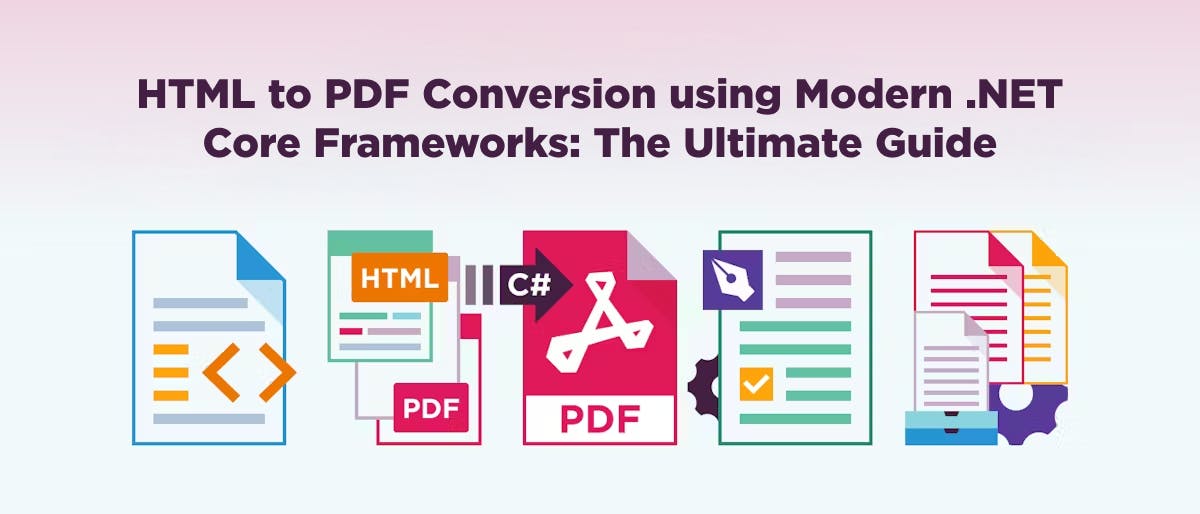Introduction: The Why, What, and How in Modern .NET Applications
In today’s digital landscape, converting HTML to PDF is a vital capability for many applications. Whether generating invoices, dynamic reports, e-tickets, or downloadable PDF files, developers working with .NET Core and the unified .NET platform need reliable PDF file converter tools to convert HTML content—including HTML strings, HTML files, and HTML pages—into high-quality PDF documents within various .NET Core applications.
The term “.NET Core” has evolved with Microsoft’s unified .NET platform versions 5, 6, 7, and beyond. Many frameworks still carry “Core” in their names, such as ASP.NET Core and Entity Framework Core, but this article focuses on tools compatible with the modern .NET Core platform and .NET Framework platform environments.
Today, we'll look at three different PDF libraries that cover different approaches to HTML to PDF conversion: IronPDF, DinkToPdf, and PuppeteerSharp.
Why Convert HTML to PDF?
Many applications require converting web pages or dynamically generated HTML documents into PDF files for printing, sharing, or archival purposes. From PDF generation of invoices and statements to rendering existing PDF documents or creating reports from HTML content, a good HTML to PDF converter is essential for scalable solutions.
Contextualizing the Need for PDF Conversion in .NET Core Applications
- ASP.NET Core web applications often require server-side PDF file conversion to produce downloadable invoices, reports, or documents from HTML strings or HTML files.
- Entity Framework Core facilitates optimized data fetching from databases to render clean HTML content for PDF generation, allowing complex datasets to be presented in formatted PDF documents.
- .NET MAUI enables cross-platform client-side apps (Android, iOS, Windows, macOS) to generate PDF files directly, ideal for offline usage or when PDF output is required without server interaction.
Converting HTML pages to PDF format involves many challenges: correctly rendering CSS styles, executing JavaScript, handling web fonts, pagination, and supporting very large HTML documents.
Choosing the right PDF converter library or PDF converter component for your .NET Core platform or .NET Core applications depends on factors like performance, fidelity, and deployment environment.
Understanding Conversion Approaches and Their Fit within Frameworks
There are three main approaches to converting HTML to PDF in modern .NET Core platforms, each with its own strengths, weaknesses, and ideal use cases.
Browser-Based Conversion Using Headless Chrome/Chromium (e.g., PuppeteerSharp, Playwright)
**How it Works: \ These tools leverage a real browser engine (Chromium) running in “headless” mode—meaning without a visible UI—to render HTML pages exactly as a user’s browser would, including full CSS and JavaScript support. This ensures pixel-perfect fidelity when generating PDF files from HTML content or web pages, so you can be confident that your PDF generated successfully .
Fit with Frameworks:
- ASP.NET Core: Ideal for server-side PDF generation where high rendering fidelity matters. Suitable for background jobs or long-running services generating reports or invoices. Requires careful management of browser instances to avoid resource exhaustion.
- .NET MAUI: Less commonly used client-side due to resource demands but feasible if a MAUI app calls a backend ASP.NET Core service to perform the conversion.
Ideal for:
- ASP.NET Core applications requiring server-side PDF generation of complex pages with interactive elements.
- Backend services rendering HTML strings or temporary HTML files before converting to PDF.
Considerations:
- Requires deploying large Chromium binaries (external dependency).
- Can be resource-intensive (CPU, memory).
- Needs asynchronous programming patterns to avoid blocking HTTP requests.
Pros:
- Full JS and CSS support
- High rendering accuracy
- Supports complex, interactive HTML pages
Cons:
- Resource-intensive (CPU, memory)
- External Chromium dependency complicates deployment (especially in containers)
- Potentially longer PDF conversion times
Dedicated PDF Generation Libraries (C# Native Libraries like IronPDF, SelectPdf, Aspose.PDF, iText7)
**How it Works: \ These .NET libraries come with built-in HTML rendering engines and APIs that convert HTML files, HTML strings, or URLs directly to PDF documents without external browser dependencies.
Fit with Frameworks:
- ASP.NET Core: Can be integrated directly into web applications for performant, straightforward PDF generation.
- .NET MAUI: These libraries can be bundled with your MAUI app, allowing client-side PDF creation without external processes.
Pros:
- Faster than browser-based solutions
- No external browser dependencies
- Support advanced features: Add digital signatures to your PDFs, merge/split PDF documents, watermarks, bookmarks, and manipulating PDF documents.
- Commercial libraries often include support and regular updates
Cons:
- Rendering fidelity varies and may not perfectly handle complex CSS/JS
- Licensing costs for commercial libraries
Command-Line Tool Wrappers (e.g., DinkToPdf wrapping wkhtmltopdf)
**How it Works: \ Wrappers around powerful command-line tools like wkhtmltopdf convert HTML files or HTML strings to PDF using a headless WebKit rendering engine.
Fit with Frameworks:
- ASP.NET Core: Popular free solution for server-side PDF generation; requires bundling and deploying native binaries.
- .NET MAUI: More suited for desktop apps where binary distribution is easier; less common on mobile platforms.
Pros:
- Free and widely adopted
- Good support for standard HTML, CSS styles features
- Supports headers, footers, and page numbering
Cons:
- External dependency on native binaries complicates deployment
- May struggle with modern CSS3 or JavaScript-heavy pages
- Rendering can be inconsistent with latest web standards
Library Comparison Table
|
Library |
Rendering Engine |
Platforms |
HTML/CSS/JS Support |
License |
Ideal Use Cases |
|---|---|---|---|---|---|
|
PuppeteerSharp |
Headless Chromium |
Windows/Linux |
Full JS/CSS |
Open Source |
High-fidelity server-side PDF generation |
|
IronPDF |
Custom Renderer |
Windows/macOS |
Good JS/CSS |
Commercial |
Server and client-side PDF converter component |
|
DinkToPdf |
WebKit (wkhtmltopdf) |
Windows/Linux |
Good CSS, limited JS |
Open Source |
Lightweight PDF converter API on servers |
Deep Dive: Library Comparisons and Framework-Specific Implementations
Example 1: PuppeteerSharp (Browser-Based)
PuppeteerSharp is a .NET port of the Node.js Puppeteer library, providing headless Chrome automation for rendering HTML content. It leverages the power of the Chromium engine to generate PDF files with near-perfect visual fidelity, supporting full CSS styles, JavaScript execution, and modern web fonts. This makes it ideal for scenarios where your HTML content mimics real-world web pages or documents, such as invoices, dashboards, or reports.
Key Features for PDF Generation:
- High-fidelity HTML to PDF rendering using Chromium
- Full support for @media print, JavaScript execution, page margins, headers/footers
- Control over page layout, paper size, and more via PdfOptions
- Output can be streamed as generated PDF document byte streams or written directly to disk
ASP.NET Core Integration:
PuppeteerSharp integrates smoothly into ASP.NET Core applications for server-side PDF generation. It’s well-suited for background tasks or long-running services where PDF rendering fidelity is crucial. You can trigger it from a controller action or a background worker queue, depending on your performance and load needs.
Code Snippet: Convert HTML string to PDF in ASP.NET Core
using Microsoft.AspNetCore.Mvc;
using PuppeteerSharp;
using PuppeteerSharp.Media;
using System.Threading.Tasks;
namespace PuppeteerSharpExample.Controllers
{
[ApiController]
[Route("api/[controller]")]
public class PdfController : Controller
{
[HttpPost("convert")]
public async Task<IActionResult> ConvertHtmlToPdf([FromBody] string htmlContent)
{
// Download Chromium if not already downloaded
var browserFetcher = new BrowserFetcher();
// Launch headless browser
var browser = await Puppeteer.LaunchAsync(new LaunchOptions
{
Headless = true
});
// Create a new page
var page = await browser.NewPageAsync();
// Set HTML content
await page.SetContentAsync(htmlContent);
// Generate PDF stream with options
var pdfStream = await page.PdfStreamAsync(new PdfOptions
{
Format = PaperFormat.A4,
MarginOptions = new MarginOptions { Top = "20px", Bottom = "20px" }
});
// Close browser
await browser.CloseAsync();
// Return PDF file as downloadable response
return File(pdfStream, "application/pdf", "document.pdf");
}
}
}
Output
Entity Framework Core Integration (Conceptual):
While PuppeteerSharp doesn't interact directly with data sources, it works perfectly alongside Entity Framework Core in a typical server-side PDF workflow. The process looks like this:
- Retrieve data from your database using EF Core (e.g., orders, reports, invoices).
- Render the data into an HTML string using Razor Views or string interpolation.
- Pass the HTML string to PuppeteerSharp to convert it to a PDF file.
Example Flow:
// 1. Fetch data from EF Core
var invoice = await _dbContext.Invoices
.Include(i => i.Items)
.FirstOrDefaultAsync(i => i.Id == invoiceId);
// 2. Render Razor view to HTML (e.g., using a ViewRenderService)
string htmlContent = await _viewRenderService.RenderToStringAsync("InvoiceView", invoice);
// 3. Convert to PDF using PuppeteerSharp
await page.SetContentAsync(htmlContent);
var pdfStream = await page.PdfStreamAsync(...);
This is a common and scalable pattern in ASP.NET Core applications for generating dynamic reports or PDF documents from database-backed content.
.NET MAUI Integration (Conceptual):
PuppeteerSharp is not practical for direct use inside a .NET MAUI app (especially on Android or iOS) because it requires:
- A full Chromium browser binary
- Substantial memory and CPU resources
- Native execution capabilities not easily portable to mobile platforms
Best Practice for MAUI: Use a backend ASP.NET Core API that handles the HTML to PDF conversion using PuppeteerSharp, and have your .NET MAUI app send the HTML and receive the PDF over HTTP.
Conceptual Flow:
- MAUI user creates or views data.
- App sends HTML (or template parameters) to an ASP.NET Core API endpoint.
- API runs PuppeteerSharp and returns a PDF file.
- MAUI app stores, previews, or shares the file on the device.
MAUI Sample Code (Calling Backend API):
var html = "<html><body><h1>Report</h1></body></html>";
var http = new HttpClient();
var response = await http.PostAsync("https://yourdomain.com/api/pdf/convert",
new StringContent(JsonSerializer.Serialize(html), Encoding.UTF8, "application/json"));
var pdfBytes = await response.Content.ReadAsByteArrayAsync();
var filePath = Path.Combine(FileSystem.AppDataDirectory, "report.pdf");
File.WriteAllBytes(filePath, pdfBytes);
This architecture gives you high-fidelity PDFs in a mobile-friendly, resource-efficient way.
Example 2: IronPDF (Dedicated Commercial Library)
**Overview: \ IronPDF is a powerful commercial PDF library that's perfect for .NET Core HTML to PDF conversion tasks. Its capable of converting HTML content to PDF in just a few lines of C# code, without relying on external browsers or command-line tools. Whether you're passing a simple HTML string, or a CSS-heavy web page, IronPDF can handle any conversion task.
It features its own rendering engine, supports advanced HTML5/CSS3/JS, and integrates tightly with ASP.NET Core and .NET MAUI applications, even without internet access or browser dependencies. Rendering web pages is a breeze with IronPDF, with pixel-perfect rendering your PDF will perfectly match the original content.
Key Features:
- Convert HTML strings, Razor Views, URLs, or files to PDF
- Full CSS styling and JavaScript support
- Is capable of using HTML tags (<h1>, <h2>, etc.) to automatically generated bookmarks in your PDF files
- Support for manipulating PDF documents, extracting text/images from PDF, merging/splitting PDFs, and adding bookmarks
ASP.NET Core Integration
IronPDF offers tight integration with ASP.NET Core projects, making it easy to convert dynamically generated HTML content — especially Razor Views populated with EF Core data — into clean, printable PDF documents.
IronPDF works entirely as a self-contained .NET library, simplifying deployment to cloud environments like Azure App Services.
Code Snippet: Convert a Razor View with EF Core data to PDF
using Microsoft.AspNetCore.Mvc;
using IronPdf;
namespace IronPdfExample.Controllers
{
[ApiController]
[Route("api/[controller]")]
public class IronPdfController : Controller
{
[HttpPost("convert")]
public IActionResult ConvertHtmlToPdf([FromBody] string htmlContent)
{
License.LicenseKey = "LICENSE-KEY" //Enter your License key here
var renderer = new ChromePdfRenderer();
var pdf = renderer.RenderHtmlAsPdf(htmlContent);
return File(pdf.BinaryData, "application/pdf", "ironpdf.pdf");
}
}
}
Output
This approach gives you a clean, server-side workflow to generate dynamic PDF documents from database-driven views.
.NET MAUI Integration
IronPDF can be bundled directly into a .NET MAUI app — enabling full client-side PDF generation on mobile or desktop platforms, with no internet dependency.
Code Snippet: Generate PDF from HTML on Button Click (MAUI)
using IronPdf;
using System;
using System.IO;
using Microsoft.Maui.Controls;
namespace MauiApp2
{
public partial class MainPage : ContentPage
{
public MainPage()
{
InitializeComponent();
}
private async void OnGeneratePdfClicked(object sender, EventArgs e)
{
try
{
StatusLabel.Text = "Generating PDF...";
await Task.Run(() =>
{
string htmlContent = "<html><body><h1>Hello from MAUI + IronPDF!</h1></body></html>";
var renderer = new ChromePdfRenderer();
var pdfDoc = renderer.RenderHtmlAsPdf(htmlContent);
string path = Path.Combine(FileSystem.AppDataDirectory, "GeneratedDocument.pdf");
File.WriteAllBytes(path, pdfDoc.BinaryData);
// Update UI after work completes
MainThread.BeginInvokeOnMainThread(() =>
{
StatusLabel.Text = $"PDF saved to {path}";
});
});
}
catch (Exception ex)
{
StatusLabel.Text = $"Error: {ex.Message}";
}
}
}
}
UI Output
Output PDF file
This setup is great for offline-capable mobile apps where users generate reports, receipts, or tickets on the go — without needing to hit a backend server.
Example 3: DinkToPdf (wkhtmltopdf Wrapper)
**Overview: \ DinkToPdf is a free, open-source .NET wrapper for the popular wkhtmltopdf command-line tool. It allows you to convert HTML to PDF by executing the wkhtmltopdf binary directly from within a .NET Core application. It supports modern HTML, CSS, and JavaScript reasonably well, and is a common choice for developers seeking a no-cost solution for server-side PDF generation.
Key Features:
- Uses WebKit rendering engine for good visual fidelity
- Supports headers, footers, page numbers, and margins
- Compatible with HTML files, URLs, or strings
- Works well with Linux and Windows servers when configured correctly
ASP.NET Core Integration
To use DinkToPdf in ASP.NET Core:
- Install the NuGet package:
dotnet add package DinkToPdf
- Download and include the appropriate wkhtmltopdf binary for your OS (Windows, Linux, etc.) in your project or deployment folder.
- Register DinkToPdf as a singleton service (optional but useful).
Code Snippet: Convert HTML string to PDF in ASP.NET Core
using Microsoft.AspNetCore.Mvc;
using DinkToPdf;
using DinkToPdf.Contracts;
using System;
namespace DinkToPdfExample.Controllers
{
[ApiController]
[Route("api/[controller]")]
public class DinkToPdfController : Controller
{
private readonly IConverter _converter;
public DinkToPdfController(IConverter converter)
{
_converter = converter;
}
[HttpPost("convert")]
public IActionResult ConvertHtmlToPdf([FromBody] string html)
{
var doc = new HtmlToPdfDocument()
{
GlobalSettings = {
PaperSize = PaperKind.A4
},
Objects = {
new ObjectSettings {
HtmlContent = html,
WebSettings = { DefaultEncoding = "utf-8" }
}
}
};
var pdf = _converter.Convert(doc);
return File(pdf, "application/pdf", "dinktopdf.pdf");
}
}
}
Output
This example shows how to integrate it into a simple controller endpoint. You can also render Razor views to HTML strings using a custom view rendering service before passing the result to HtmlContent.
Deployment Considerations
DinkToPdf depends on the native wkhtmltopdf binary, so deployment can be tricky. Here’s what to keep in mind:
- Windows: Bundle the correct architecture (32-bit or 64-bit) binary with your app. Don’t forget to set its path explicitly in production.
- Linux: Install required libraries like libX11, libjpeg, and others. Consider using Docker for consistency.
- Azure App Services: Not officially supported unless you use a self-contained deployment or containerized setup with the binary included.
- Cross-platform: Make sure to test wkhtmltopdf rendering on all target OSes — rendering fidelity can differ.
To avoid cross-platform surprises, consider Docker if deploying to Linux and needing consistent rendering behavior.
Framework-Specific Challenges and Advanced Solutions for HTML to PDF .NET Core
ASP.NET Core Challenges
**Rendering Razor Views to HTML Strings: \ Since PDF converters require raw HTML, use a ViewRenderService pattern to render Razor Views or Partial Views into HTML strings. This allows converting dynamic content—often fetched via EF Core—into HTML ready for PDF generation, keeping UI logic separate from PDF workflows.
**Deployment of External Binaries: \ Tools like PuppeteerSharp (Chromium) and DinkToPdf (wkhtmltopdf) depend on native binaries. Deploy these reliably using Docker containers, Azure App Services with startup scripts, or self-contained .NET deployments to ensure consistent PDF generation across platforms.
**Async Performance: \ PDF generation can be resource-heavy and block web threads. Offload conversion to background workers or queues (e.g., RabbitMQ, Azure Queue Storage) for asynchronous processing, keeping ASP.NET Core apps responsive during HTML to PDF operations.
**Security: \ Always sanitize user-generated HTML to prevent injection attacks. Remove unsafe tags and scripts before PDF conversion to safeguard your app and PDF documents.
**Scaling: \ For high-traffic scenarios, employ load balancing and horizontal scaling. Distributed caching and container orchestration ensure smooth PDF output under heavy loads.
Entity Framework Core Considerations
**Optimize Data Retrieval: \ Use .Select(), .Include(), and .AsNoTracking() to efficiently fetch only necessary data, reducing memory usage and speeding HTML content generation.
**Flatten Hierarchical Data: \ Transform nested data into clean HTML tables or lists. Leverage Razor Partial Views to modularize HTML, resulting in clear, readable PDFs across multiple PDF pages.
**Handling Large Datasets: \ Avoid loading large datasets into memory all at once. Use pagination or streaming techniques to maintain performance when converting very large HTML documents.
.NET MAUI Challenges
**Bundling PDF Libraries: \ Properly package PDF converter libraries and dependencies for Android, iOS, Windows, and macOS using platform-specific builds and thorough testing to ensure reliable PDF generation.
**Background PDF Generation: \ Run PDF conversions on background threads to prevent UI freezing. Use asynchronous programming patterns to keep the app responsive during PDF file creation.
**Storage Permissions and Saving: \ Manage file system permissions correctly on mobile platforms. Save PDFs in accessible locations like Documents or Downloads folders, and handle permission denials gracefully.
**Previewing PDFs: \ Integrate native PDF viewers or open external apps for PDF preview, improving user experience in client-side applications.
**Memory Management: \ Optimize HTML content size and monitor memory usage to prevent crashes when handling very large or complex HTML pages on resource-constrained devices.
Best Practices for Robust HTML to PDF Conversion
Creating reliable, high-quality PDF documents from HTML content requires attention to both the HTML itself and the conversion process. Follow these best practices to ensure your HTML to PDF converter delivers consistent, professional results:
Optimize HTML for Print
- Use @media print CSS rules to tailor your HTML specifically for PDF output. This allows you to hide unnecessary UI elements, adjust fonts, and apply styles optimized for printing or PDF rendering.
- Control page breaks explicitly with CSS properties like page-break-before, page-break-after, and page-break-inside to avoid awkward splits in your PDF pages.
- Embed images using Data URIs or ensure that URLs are stable and accessible during conversion to avoid broken or missing PDF images.
- Consider whether client-side rendering with JavaScript or server-side HTML generation is more efficient for your use case, especially for dynamic or interactive content.
Error Handling and Resilience
- Implement robust try-catch blocks around your PDF conversion logic to handle unexpected failures gracefully.
- Use timeouts and retry mechanisms to recover from transient errors, especially when converting very large or complex HTML documents.
Logging
- Maintain detailed logs of conversion failures, performance bottlenecks, and resource usage. This aids in diagnosing issues with your PDF converter API or converter library and optimizing the conversion pipeline.
Performance Tuning
- Benchmark different PDF libraries or tools using your typical HTML content to identify the fastest and most accurate option.
- Optimize your HTML by minimizing unnecessary styles, scripts, and large images to speed up rendering.
- Use batch processing where possible to handle multiple conversions efficiently.
Choosing the Right Tool
- Base your choice of PDF converter on key factors: rendering fidelity (especially CSS/JS support), performance, licensing costs, and ease of deployment in your .NET Core platform or net core applications.
- Balance the need for pixel-perfect PDFs against resource constraints and development complexity.
Accessibility (Optional but Valuable)
- Generate accessible PDFs by using semantic HTML tags and correct document structure.
- Ensure that your PDFs support screen readers and follow PDF/UA standards if accessibility is a priority.
Conclusion & Future Outlook
HTML to PDF conversion in the modern .NET Core platform is a mature but evolving field. Developers have a variety of tools—from full browser-based renderers like PuppeteerSharp, versatile commercial libraries like IronPDF, to open-source command-line wrappers like DinkToPdf—each suited to different project needs and environments.
As .NET continues to evolve with new versions and platforms such as .NET MAUI, the integration and performance of PDF generation will only improve, making it easier to create high-quality, dynamic PDF documents programmatically.
When it comes to PDF generation in .NET Core, make the right choice from the start. IronPDFis the industry-leading tool designed to meet your project's most demanding requirements.
Try it today! Experiment with these tools to find the best fit for your project’s requirements. Share your experiences with the community and contribute to the growing ecosystem of PDF generation in .NET Core applications.