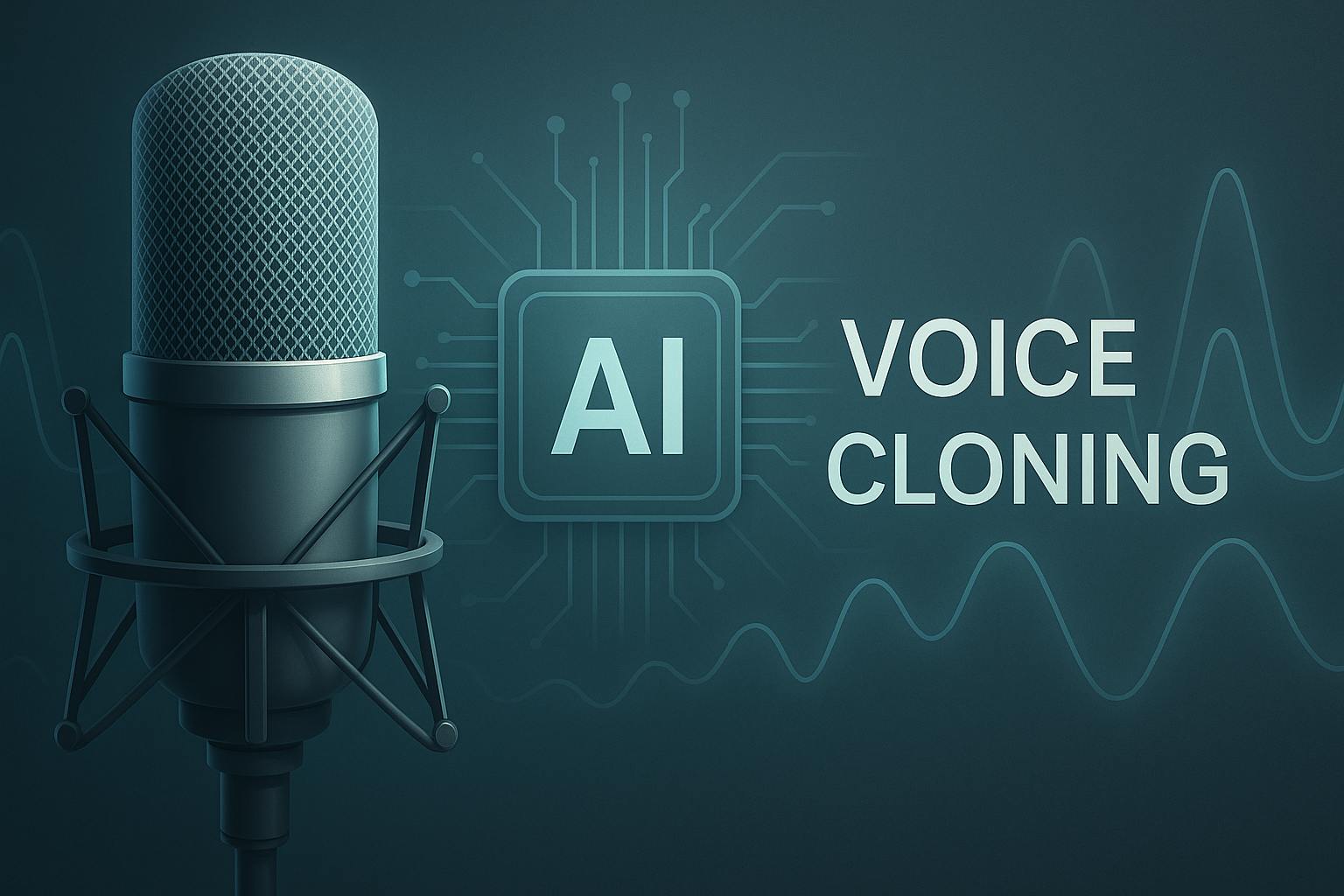Last week, while working on a podcast, I recorded the same segment about fifteen times and still wasn't satisfied. Either I spoke too fast, paused unnaturally, or stumbled over words. That's when it hit me—with AI technology advancing so rapidly, why not try AI voice generation?
So I spent two weeks diving deep into nearly every AI voice tool I could find. I ran the same text through each platform, carefully comparing results and tweaking various parameters. Now I'm sharing my findings to help you avoid the trial-and-error process I went through.
My Testing Criteria
Before diving into the tools, let me explain how I evaluated them:
Realism—How natural does the generated speech sound? Any obvious robotic qualities?
Control capabilities—Can you fine-tune speed, pitch, emphasis, and other details?
Audio quality—How good is the exported audio for professional use?
Voice selection—How diverse is the voice library? What languages are supported?
Ease of use—Is the interface intuitive? What's the learning curve like?
The biggest takeaway from my testing? AI voice technology has genuinely reached an impressive level of sophistication. Some results made me question whether I was hearing a real person or AI.
Murf AI - The Master of Emphasis Control
Let me start with Murf, which really excels in emphasis control.
There's this fascinating feature where you can adjust the emphasis on any word in your text. The process is simple—click that comment-like icon next to the play button, and a interface pops up showing all words with adjustment points. You can drag up, down, left, or right to modify the emphasis intensity for each word.
However, I should mention it takes some practice. My first attempts were way overdone, resulting in very unnatural-sounding speech. I discovered that subtle adjustments work best—too much tweaking actually destroys the natural flow.
Beyond emphasis control, Murf also supports speed and pitch adjustments, plus the ability to add pauses. If you choose the Ken voice, you get access to nine different narrative styles, ranging from "Storytelling" to "Sad." I tried the "Sobbing" effect expecting it to sound fake, but was surprisingly impressed by the subtle performance.
There's also a nice collaboration feature where you can invite teammates to edit projects together, with everyone able to leave comments on script blocks.
Pricing: Free version supports 10 minutes of voice generation; paid plans start at $23/month
AI Voice Cloning - 3-Second Cloning Black Magic
This one absolutely deserves special mention. This tool I discovered completely revolutionized my understanding of voice cloning.
The most mind-blowing feature? It only needs 3 seconds of audio samples to complete voice cloning. I casually recorded myself saying "I'm feeling great today" on my phone, uploaded it, and after about 30 seconds of processing, the generated voice was virtually identical to my own speech.
Compared to other tools, the realism of this cloned voice is on an entirely different level. It's not just similar in tone—it accurately captures speaking rhythm and intonation patterns too. When I played it for friends, they all thought I had recorded it myself.
Plus it supports voice cloning in multiple languages, which is incredibly useful for multilingual content creators. The generation speed is also impressive—typically producing results in just tens of seconds.
Using it for video voiceovers creates zero uncanny valley effect. It's actually more consistent than my own recordings since AI doesn't make verbal mistakes or have off days affecting performance.
Respeecher - The Most Expressive Choice
If you're tired of monotonous, flat robotic voices, Respeecher is definitely worth trying.
Its standout feature is automatically generating varied speech that doesn't sound like a flat line—it has ups and downs, emotion and feeling. You don't need any technical adjustments; just input text, choose different voices or narrative styles, and each generation produces natural variations.
The interface design is somewhat unintuitive, with settings buried pretty deep. You need to click the settings tab on the left side to adjust pitch calibration, emotional range, and other parameters. These settings affect all subsequent outputs, so remember to adjust as needed.
There's also a cool real-time recording feature. You can record with your microphone, and it transforms your voice into the selected template style, giving you complete performance control. If you have acting talent, this feature will be right up your alley.
However, its voice style leans more creative, making it perfect for cartoons or personalized projects. If you need particularly formal, business-oriented voices, you might need to choose carefully.
Pricing: Starting at $4/month
WellSaid Labs - Professional Tool for Word-by-Word Control
WellSaid Labs takes the professional route, offering the industry's most granular control options.
Its editor allows word-by-word script adjustments. The process involves clicking the "Cues" tab on the right, then text on screen shows outlines. Click any word or phrase to adjust volume and speed. Selecting punctuation marks lets you control pause duration.
The system uses different colors to mark your adjustments: green for speed changes, blue for volume adjustments, purple for pause modifications. This visual feedback system is very practical for later edits.
Pronunciation control requires separate setup in the left menu, where you can add custom pronunciation rules—even using completely incorrect spelling to achieve correct pronunciation.
Oh, I almost forgot—WellSaid also provides detailed documentation and tutorials, plus project sharing for team feedback collection.
Pricing: Free trial available; paid plans start at $44/month
My Recommendations
If you're new to AI voice generation, start with Murf—user-friendly interface with sufficient functionality.
For cloning specific voices, AI Voice Cloning is the clear winner—3 seconds of audio gets the job done with stunning results.
For creative content or expressive, dynamic voices, Respeecher is an excellent choice.
For professional production requiring fine control over every detail, WellSaid Labs is worth the investment.
Most of these tools offer free trials, so I recommend testing them all. After all, voice preferences are highly subjective—what works for others might not work for you.
Just remembered—when using AI-generated voices for commercial purposes, check the platform's terms of service to ensure you have proper licensing. Especially with voice cloning features, always get written consent when using someone else's voice.