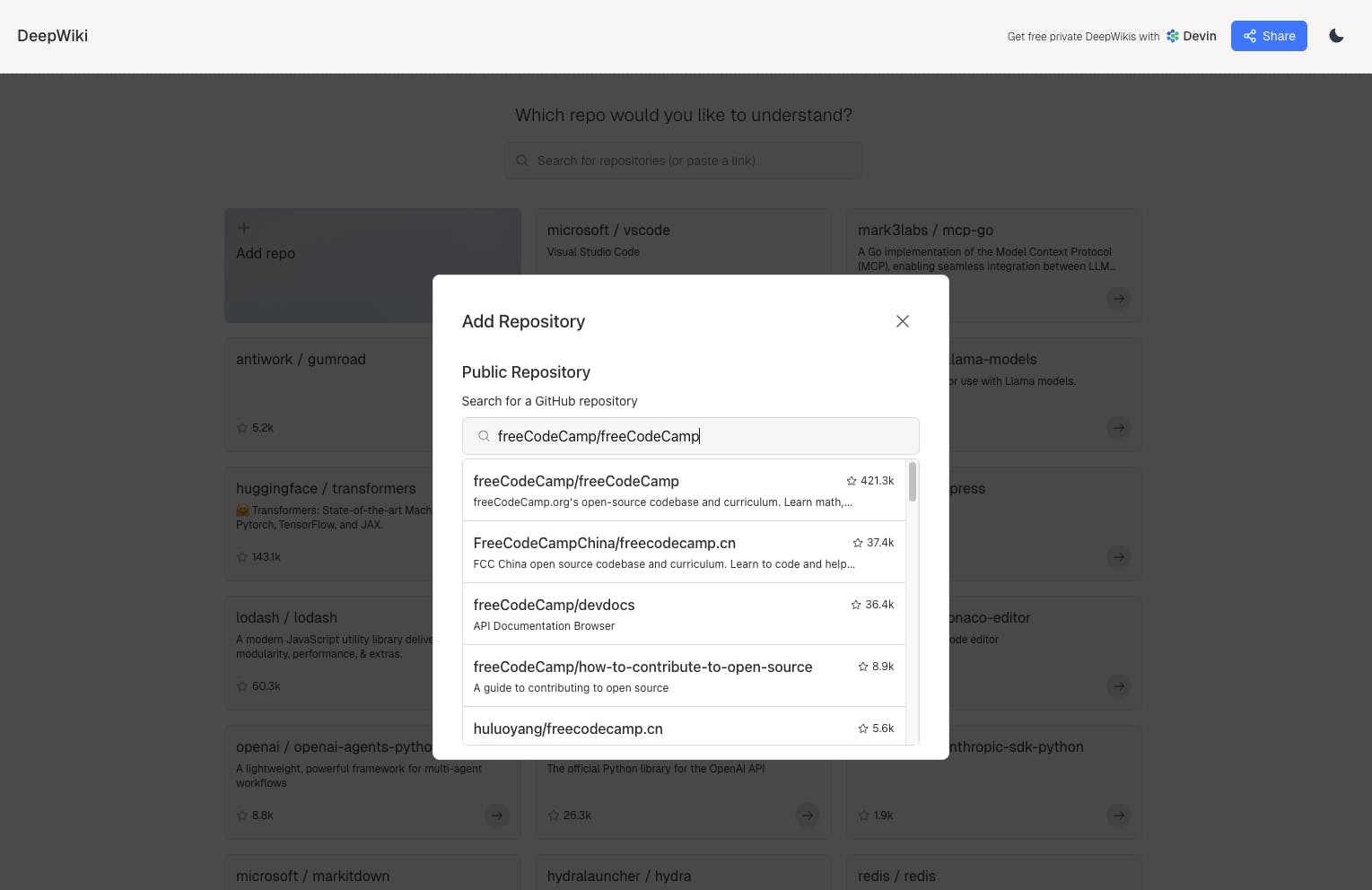If you’ve ever opened up a large open-source project on GitHub and immediately felt lost, you’re not alone.
Folder after folder, unfamiliar patterns, and documentation that assumes you already know everything—it can a lot.
A few weeks ago, I found a tool called DeepWiki, which analyzes public GitHub repositories and turns them into interactive documentation with structure diagrams and even a Q&A interface.
My Problem: Too Many Repos, Too Little Time
As someone who regularly explores open-source tools—either out of curiosity or when choosing dependencies—I’ve often wished there was a way to just get the big picture.
Reading the README is rarely enough. Sometimes there’s no documentation at all. You start digging through /src, then get pulled into /lib/utils, and before long, you’ve wasted an hour trying to answer a simple question like:
“Where’s the entry point?”
That’s where this tool came in clutch.
What It Does
This AI-powered tool scans public GitHub repositories and produces a wiki-style breakdown. You get:
- An outline of the project structure
- Key components and their responsibilities
- Diagrams that show how modules interact
- A chat-style interface to ask code-specific questions
In short: it’s like pair programming with someone who already knows the code inside-out.
3 Ways I Explore Repos Faster Now
You can get started in a few ways:
Option A: Use the search bar
Type in a GitHub repo like microsoft/vscode or langchain-ai/langchain. Click the result, and let the tool fetch and analyze the project for you.
Option B: Add a repo manually
Click “Add repo” and paste a GitHub URL or just the path (e.g., freeCodeCamp/freeCodeCamp), and let it do the rest.
Option C: Smart URL shortcut
This is my favorite:
If you’re on a repo like `https://github.com/SomeOrg/SomeRepo`,
Just replace `github.com` with `deepwiki.com` in the URL:https://deepwiki.com/SomeOrg/SomeRepo
Boom — instant documentation.
If the repo hasn’t been indexed yet, you can enter your email and get notified when it’s ready.
Learn Without Getting Lost
Once the analysis is done, you’ll see:
- A clear breakdown of the repo structure
- Highlights of core functionality and design patterns
- Diagrams showing module relationships
- A built-in chat to ask any technical questions
It feels like you’re working alongside an expert who already knows the codebase inside-out.
Why This Changed My Workflow
This tool has saved me hours in a few real-world cases:
- Onboarding to a legacy project at work
- Comparing how different open-source editors handle plugin systems
- Learning from high-quality codebases without manually tracing every module
- Debugging bugs in third-party libraries I didn’t write
It supports all the common stacks I work with — JavaScript, Python, Rust, Go, and Java.
Not a Magic Bullet, But a Good Shortcut
Is it perfect? Of course not. Sometimes the module descriptions are too high-level. Occasionally, it misses nuances in framework-heavy repos.
But as a starting point, it beats skimming through dozens of files cold.
Final Thoughts
Open-source is awesome. But understanding it is hard.
Whether you’re a curious student, a developer evaluating a new tool, or someone staring at an unfamiliar repo you’re expected to contribute to next sprint — this kind of AI assistant can make the difference between spinning your wheels and actually making progress.
If you’ve got your own tools or shortcuts like this, I’d love to hear them.