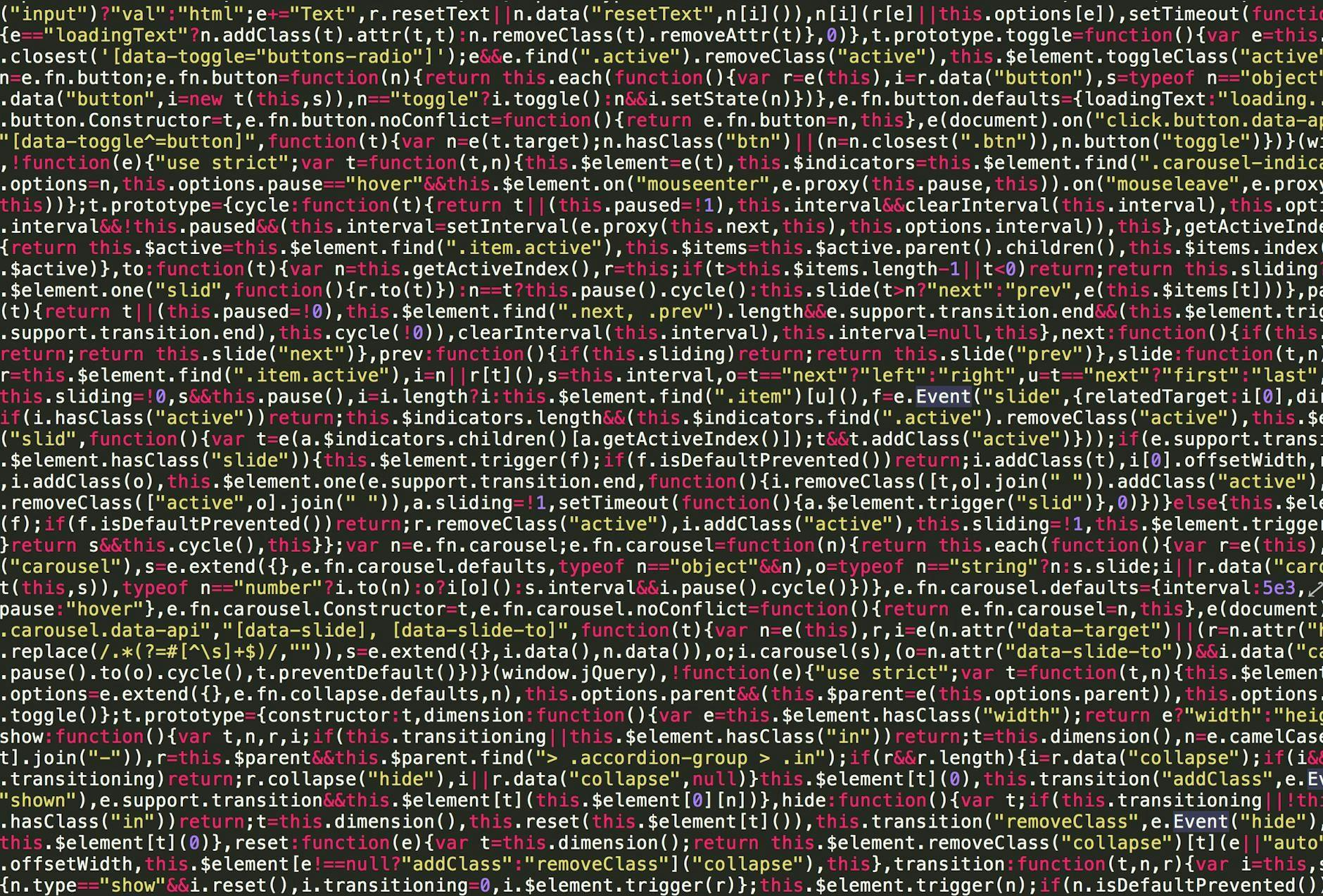Most beginners understand “threads”, but they struggle to visualize how multithreading works in Spring Boot.
It goes deeper into why, how, internals, threading concepts, performance behavior, and production considerations.
Why Do We Need Multi-Threading in Spring Boot?
In a typical Spring Boot application, each incoming HTTP request is handled by a Tomcat worker thread.
This thread
- executes business logic
- calls other services
- queries database
- formats response
Everything happens inside one thread unless you explicitly decide to go async.
This becomes a problem when your request needs to perform slow operations, such as
- External REST API calls
- Long database queries
- File processing
- Calling 3+ microservices
- Long computations
- Report generation
The Tomcat thread is blocked → slow API → low throughput.
Doing them one-by-one makes your API slow.
Sequential Execution = Slow
Task A → Task B → Task C
Total time = A + B + C
But many of these tasks can run in parallel.
Parallel Execution = FAST
Task A
Task B
Task C
(run at the same time)
Imagine a Real Story
Your API needs to gather user information
- Profile from User Service (takes 2 sec)
- Orders from Order Service (takes 3 sec)
- Recommendations from Recommendation Service (takes 4 sec)
If you do this sequentially
2 + 3 + 4 = 9 seconds
Users will assume your API is broken.
But notice these calls have no dependency on each other.
So, they can run in parallel
Run all 3 calls together → total time = 4 sec (longest task)
This is exactly what ExecutorService + CompletableFuture helps you achieve.
What Are ExecutorService & CompletableFuture?
ExecutorService
Think of it like a worker team.
- You assign tasks → team executes them in parallel.
- You control number of workers.
- Instead of creating threads manually — you use this service.
CompletableFuture
A Future on steroids
- Runs async code without blocking.
- Can combine results of multiple tasks.
- Can run tasks in parallel and wait for all to finish.
- Has clean API
.supplyAsync(), .runAsync(), .thenApply(), .allOf(), etc.
Visual Explanation — How it Works
Without Parallelism (Sequential)
[API Call]
|
|--> Task 1 (3 sec)
|--> Task 2 (2 sec)
|--> Task 3 (5 sec)
Total = 10 seconds
With Multithreading (Parallel)
[API Call]
|
|--> Task 1 (3 sec)
|--> Task 2 (2 sec)
|--> Task 3 (5 sec)
All run at same time
Total = 5 seconds (longest task)
Architecture Diagram
How Multi-Threading Actually Works Internally
Let’s break this down in extremely simple terms.
Step 1: Spring Boot receives a request
A Tomcat thread (say Thread #27) picks it up.
Step 2: Tomcat thread delegates async tasks to ExecutorService
ExecutorService is a thread pool.
Think of it like
“Here are 5 workers (threads). They will do tasks for you.”
You submit tasks:
executor.submit(taskA)
executor.submit(taskB)
executor.submit(taskC)
Now 3 worker threads run tasks in parallel.
Tomcat thread is free to do other work.
Step 3: CompletableFuture wraps tasks to run async
CompletableFuture is like a promise
- You start a task
- It runs in background
- You get the result later
So,
CompletableFuture<String> orders = service.fetchOrders();
...means
“Start task orders now and return response immediately.”
Step 4: allOf() waits until all threads complete
This is a synchronization point
CompletableFuture.allOf(orders, payments, shipment).join();
This says
“Combine results only when ALL futures have completed.”
Step 5: Tomcat thread collects results and sends response
By the time Tomcat thread gathers results, tasks are already done.
Result →
- Faster APIs
- No blocking
- Better scalability
Difference Between Thread, ExecutorService & CompletableFuture (Very Clear)
|
Concept |
Meaning |
Analogy |
|---|---|---|
|
Thread |
Lowest unit of execution |
One worker |
|
ExecutorService |
A pool of reusable threads |
A team of workers |
|
CompletableFuture |
Async task handler, easy API |
A promise that work will finish |
Why Not Create Threads Manually?
Because manual threads cause:
- Memory leaks
- Too many threads
- No lifecycle management
- No reuse
- No graceful shutdown
ExecutorService manages threads properly:
- Creates fixed number of threads
- Reuses them
- Avoids overhead
- Avoids thread explosion
CompletableFuture adds additional magic:
- Clean async composition
- Exception handling
- Chaining
- Combining tasks
- Running tasks sequentially or parallel
Together → powerful and clean async code.
Real Spring Boot Code
Step 1(a): Create Thread Pool Bean
@Configuration
public class AsyncConfig {
@Bean
public ExecutorService executorService() {
return Executors.newFixedThreadPool(5);
}
}
Meaning
- Create a pool of 5 threads.
- These threads are reused.
- No new threads created each time.
This is crucial for performance.
Step 1(b): Parallel Tasks Using CompletableFuture
return CompletableFuture.supplyAsync(() -> {
sleep(3000);
return "Result A";
}, executor);
Breakdown
- supplyAsync = run this function asynchronously
- lambda = the task
- executor = thread pool on which work runs
This ensures your tasks do not run on the main request thread.
Step 2: Service using CompletableFuture
@Service
public class AggregationService {
private final ExecutorService executor;
public AggregationService(ExecutorService executor) {
this.executor = executor;
}
// Simulate a remote call or IO-bound work
public CompletableFuture<String> fetchOrders() {
return CompletableFuture.supplyAsync(() -> {
sleep(300);
return "OrdersLoaded";
}, executor);
}
public CompletableFuture<String> fetchPayments() {
return CompletableFuture.supplyAsync(() -> {
sleep(250);
return "PaymentsLoaded";
}, executor);
}
public CompletableFuture<String> fetchShipment() {
return CompletableFuture.supplyAsync(() -> {
sleep(500);
return "ShipmentLoaded";
}, executor);
}
private void sleep(long ms) {
try {
TimeUnit.MILLISECONDS.sleep(ms);
} catch (InterruptedException e) {
Thread.currentThread().interrupt();
}
}
}
Step 3: Controller — Run all tasks in parallel
@RestController
@RequestMapping("/api")
public class AggregationController {
private final AggregationService service;
public AggregationController(AggregationService service) {
this.service = service;
}
// Endpoint using CompletableFuture + custom ExecutorService
@GetMapping("/aggregate")
public String aggregate() {
Instant start = Instant.now();
CompletableFuture<String> orders = service.fetchOrders();
CompletableFuture<String> payments = service.fetchPayments();
CompletableFuture<String> shipment = service.fetchShipment();
// Wait for all to complete
CompletableFuture.allOf(orders, payments, shipment).join();
String result = orders.join() + " | " + payments.join() + " | " + shipment.join();
Instant end = Instant.now();
long elapsedMs = Duration.between(start, end).toMillis();
return String.format("result=%s; elapsedMs=%d", result, elapsedMs);
}}
Meaning
“Wait until all async tasks finish.”
Then collect results
String result = orders.join() + " | " + payments.join() + " | " + shipment.join();
This is done only when all tasks complete.
What Happens When You Call / Aggregate?
Orders = 3 sec
Payments = 2 sec
Shipment = 5 sec
All run simultaneously.
Total time = 5 seconds (longest task)
Without parallelism → 3 + 2 + 5 = 10 seconds
With parallelism → only 5 seconds
Output
Performance Comparison
|
Scenario |
Execution Time |
|---|---|
|
Sequential Processing |
10 sec |
|
Parallel Processing (3 tasks) |
4 sec |
|
Parallel + non-blocking I/O |
2–3 sec |
This is a 60% to 80% performance boost.
Real-World Production Scenarios
Here are real use cases where multi-threading is used in enterprise applications:
Aggregating Microservice Results
User Profile API → 2 sec
Orders API → 3 sec
Payments API → 1 sec
Parallel makes response time 3 seconds instead of 6.
Data Engineering
Spark-like parallel job in Spring Boot:
- Parse 1000 files
- Process 20 file batches concurrently
- Write results to S3
ExecutorService is ideal here.
Large Report Generation
A PDF report may contain:
- Summary
- Graphs
- Tables
- Statistics
Each section can be calculated in parallel.
AI/ML Feature Generation
Extract:
- Feature set 1
- Feature set 2
- Feature set 3
These can run independently → perfect for threads.
Sending Multiple Notifications
Your system triggers:
- SMS
- Push notification
All can run asynchronously.
Thread Safety Considerations (Important for Interviews)
When using multi-threading
- Avoid shared mutable state
- Use thread-safe collections (ConcurrentHashMap)
- Avoid synchronized unless needed
- Stateless services are ideal
- Be careful with static variables
Spring beans are singletons, so ensure they don’t store per-request state.
Scaling Considerations
Thread pool size depends on workload:
For CPU-bound tasks
threads = number of CPU cores + 1
For IO-bound tasks
threads = 2 × cores or even higher
Danger - Too many threads
- high context switching
- OOM (OutOfMemoryError)
- slowdown
Always benchmark thread pool sizes.
Advantages of Using ExecutorService + CompletableFuture
Massive performance improvement → Parallelism reduces wasted time.
Non-blocking architecture → Allows server to handle more requests.
Clear async syntax → Very readable.
Built-in error handling → Computation doesn’t silently fail.
Thread pooling for efficient usage → No thread explosion.
Works with Microservice Aggregation pattern → Modern microservices use this everywhere.