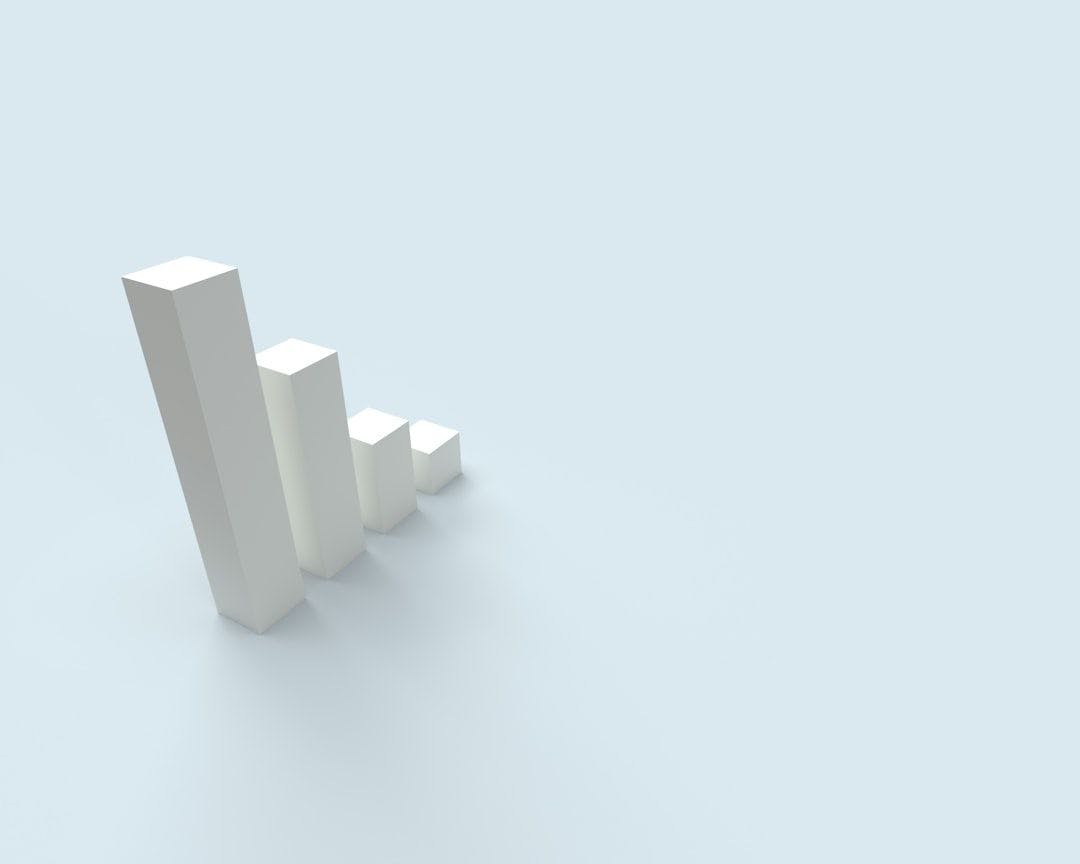Imagine you could ask your dataset a question and get a smart, context-aware answer—no need to write a line of SQL or fumble through Python syntax. That’s the promise of PandasAI, an open-source tool that makes data analysis feel like a casual chat with a data-savvy friend.
In a world where data powers everything but not everyone speaks its language, tools like PandasAI are quietly revolutionary.
The Problem: Spreadsheets and Scripts Are Still Gatekeepers
Even with the boom of BI dashboards and low-code tools, much of the data work still sits behind a wall of technical know-how. Want to calculate sales trends across five datasets? You’d better know how to join, filter, and pivot in Pandas—or have a colleague who does.
PandasAI flips that script by wrapping dataframes in the cozy blanket of large language models (LLMs). It lets you talk to your data in plain English and get visual, code-backed, and even multi-dataset answers.
What Is PandasAI?
Built in Python and backed by the folks at Sinaptik AI, PandasAI turns your questions—like “Which team had the highest expenses last quarter?”—into executable code using a custom LLM called Bamboo, or optionally OpenAI, Deepseek, Claude, and others.
It’s open-source, easy to plug into, and, thanks to some clever sandboxing, safe to run even in enterprise environments.
The Core: Five Powers That Make It Click
1. Ask and You Shall Receive
PandasAI turns this:
df[df['revenue'] > 5000].sort_values(by='revenue', ascending=False).head(3)
Into this:
df.chat("Show the top 3 countries with revenue above $5000")
Under the hood, it parses your prompt, reasons through context, generates Python code, and runs it—all without showing you the mess (unless you ask).
Example:
import pandasai as pai
df = pai.DataFrame({
"country": ["USA", "Canada", "Brazil", "Germany", "India"],
"revenue": [6500, 4000, 7200, 4800, 5300]
})
pai.api_key.set("your-api-key")
print(df.chat("Which countries have revenue over 5000, sorted by amount?"))
2. Charts Without the Headache
If you’ve ever wanted a bar chart but couldn’t remember plt.bar() syntax, PandasAI has your back:
df.chat("Plot a pie chart of revenue by country.")
No more tweaking matplotlib for hours—just say what you want.
3. Multi-Dataset Magic
Need to ask questions across two tables? PandasAI gets the relational context.
employees = pai.DataFrame({
"ID": [1, 2, 3],
"Name": ["Alice", "Bob", "Charlie"]
})
salaries = pai.DataFrame({
"ID": [1, 2, 3],
"Salary": [70000, 65000, 72000]
})
employees.chat("What’s the average salary?")
No merging, joining, or glue code required. It just gets it.
4. Safe Sandbox Execution
For enterprise users, PandasAI can run in a Dockerized sandbox so that AI-generated code doesn’t access anything it shouldn't.
from pandasai_docker import DockerSandbox
sandbox = DockerSandbox()
sandbox.start()
# Run your analysis safely inside
Perfect for when “just trust the AI” isn’t an option.
5. Cloud Collab FTW
Teams can upload datasets and analyze them collaboratively via the PandasAI cloud platform. Instead of siloed Excel files, you get shared insights with plain-English prompts—democratizing data analysis without more licenses or tools.
Getting Started in Minutes
Install:
pip install "pandasai>=3.0.0b2"
Or with Poetry:
poetry add "pandasai>=3.0.0b2"
Optional for LLM flexibility:
pip install pandasai-litellm
Basic Setup:
import pandasai as pai
pai.api_key.set("your-api-key")
df = pai.read_csv("sales_data.csv")
df.chat("Which product category had the highest revenue last year?")
Use a different LLM:
from pandasai_litellm import LiteLLM
import os
os.environ["OPENAI_API_KEY"] = "your-openai-key"
When Should You Use It?
- 📊 Business folks tired of waiting on data teams
- 📚 Educators teaching data science concepts
- 🧪 Researchers quickly exploring patterns
- 🏢 Teams looking to unify datasets and insights
- 🤖 Hackers prototyping data apps lightning-fast
Caveats and Watchouts
- ⚠️ It might misinterpret ambiguous prompts
- 🧠 For complex logic, you may still need traditional code
- 🔐 Requires API key for most LLMs
- 🐘 Large datasets may affect performance
Final Thoughts: The ChatGPT of DataFrames?
If GPT was the breakthrough for conversational AI, PandasAI might be the same for accessible data analysis. It won’t replace your data team, but it’ll absolutely make them faster—and empower others to join the party.
Whether you're an analyst, dev, or just a curious PM, it’s worth exploring. Your spreadsheets will thank you.