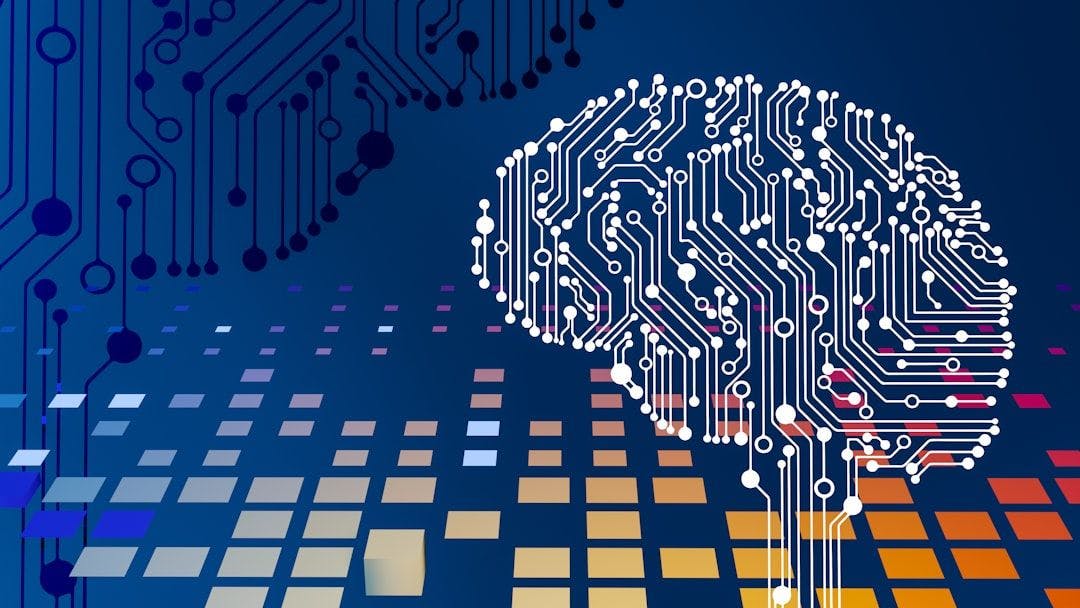In a world where AI agents are growing ever more capable, a fundamental challenge remains: how do we make them talk to everything else? Not just human speech, but to real-world apps, APIs, workflows — without glue code chaos. That’s where MCP (Modular Command Protocol) steps in.
Think of it as the USB-C of the AI world. Clean, universal, high-speed. It's not just another API interface or plugin standard — it's the silent force syncing intelligent agents with your tools, from WhatsApp and Figma to Notion and Ableton.
In this story, we're going under the hood of MCP: what it is, how it works, real-world use cases, and why it's quietly becoming the protocol shaping AI's future.
What is MCP, Really?
MCP, short for Modular Command Protocol, is a standardized communication layer for AI agents. It defines a structured way for AI models to issue commands, query data, and receive responses from any system with an exposed interface. It turns natural language into machine-actionable instructions.
Before MCP, developers had to hard-code brittle integrations or build custom wrappers around each tool their AI needed to use. Now, they can just issue a command like:
{ "action": "create_file", "parameters": { "file_type": "pdf", "file_name": "report.pdf", "content": "This is the content of the report." } }
That command gets translated into an appropriate API call under the hood, with response routing and permission checks handled automatically.
What Makes MCP Different
Three killer traits make MCP stand out from older command-and-control protocols:
- Universality: MCP isn’t tied to one tool. It’s modular. Whether you're targeting WhatsApp, Figma, Notion, or your in-house CRM, the core command structure remains consistent.
- Zero Glue Code: Developers don’t need to write hundreds of custom adapters. Just describe the capability schema once, and your AI knows how to interact.
- Human-First Abstraction: MCP is designed for natural-language-driven automation. Think: "Create a new page summarizing today’s team stand-up" — not "POST /v1/pages".
How MCP Works: A Peek into the Stack
1. Instruction Parsing
The protocol begins by interpreting human intent. Say you tell your agent: "Create a rectangle on the Figma canvas and fill it red."
A basic parser might turn this into:
def parse_instruction(text): return { "action": "create_shape", "shape": "rectangle", "color": "#ff0000" }
The parsed intent is then translated into Figma’s API call via MCP.
2. Communication Layer
MCP runs over reliable transport protocols like TCP, layering encryption (TLS), authentication, and structured retry logic. It supports both synchronous request-response and asynchronous tasking via callback hooks.
3. Response Normalization
No matter which service replies, responses are normalized into a structure the agent understands. Think status codes, payloads, and follow-up instruction chaining.
Real-World MCP in Action
WhatsApp + ElevenLabs MCP: AI Customer Service
A retailer can now deploy an AI assistant that chats with users on WhatsApp, answers questions, sends product images, and speaks in the customer's favorite voice. Here's a sketch of how it works:
msg = "Do you have this dress in red?" reply = ai_assistant.handle(msg) voice = elevenlabs.generate_voice(reply, voice_id="custom") whatsapp.send_voice(voice, to=customer)
Cursor IDE + Agentic RAG MCP: Supercharged Coding
Imagine a developer IDE where searching Stack Overflow, reading docs, and generating code are all voice-powered. MCP enables that. A dev says, "How do I parse CSV in Python?" and gets a summarized, tested snippet inserted inline.
Ableton MCP: Text-to-Music
Say "Make an 8-bar energetic synth intro at 120 BPM." — and watch AI craft and load the composition into Ableton Live via MCP.
prompt = "8-bar synth intro, BPM 120" music_data = ableton.generate_music(prompt) ableton.load_clip(music_data)
Figma MCP: Talk-to-Design
From natural language to visual design, Figma MCP lets agents design UI layouts or build prototypes by parsing instructions like:
"Make a blue call-to-action button with rounded corners below the login form"
No drag, no drop, just design by dialogue.
Notion MCP: Smart Documentation
Managing knowledge work becomes seamless. Want to track your Q3 OKRs?
notion.create_page( database_id="okr_db", properties={"Title": "Q3 Goals", "Status": "In Progress"} )
Better yet, let your AI summarize a Slack thread and drop it into the right doc automatically.
The Challenges Ahead
Despite its promise, MCP is not without friction.
- Security: Authentication and sandboxing become critical when agents are issuing real actions. Solutions include tokenized scopes, rate limiting, and audit trails.
- Standardization: With no ISO-style body yet for MCP, tool-specific forks can emerge. The push toward open standards and schema registries will be key.
What’s Next for MCP
The future of MCP lies in:
- IoT Integration: Letting AI talk to smart homes, wearables, and edge devices
- AR/VR Fusion: Voice-to-world interactions inside virtual spaces
- Quantum-AI Compatibility: Structuring protocols for near-instant instruction decoding
- Custom Agent Workflows: Building chains of MCP-enabled actions as no-code workflows
MCP isn’t just a protocol. It’s the invisible architecture enabling AI agents to speak the language of the real world. If the 2010s were about REST APIs and microservices, the 2020s may well be about AI agents powered by MCP.
So next time your AI just "gets it" — remember: it’s probably because of MCP.