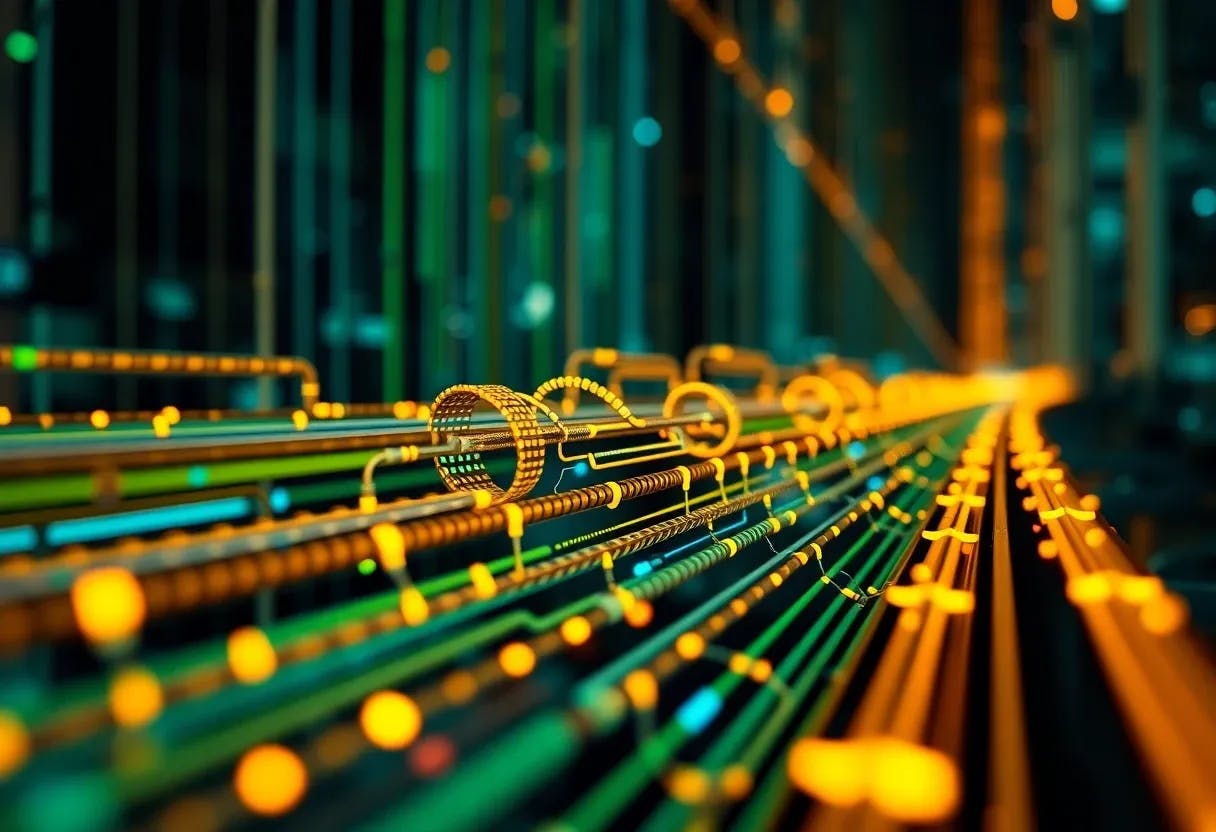When processing large datasets in Databricks using PySpark, performance depends heavily on how well your cluster resources are utilized — specifically, executors, cores, and partitions.
In this blog, we’ll break down exactlyhow to calculate the number of parallel tasks, understand cluster behavior, and see a real-world example with performance observations.
Concept Overview
Before diving into the calculations, let’s understand the key Spark components:
|
Term |
Description |
|---|---|
|
Executor |
A JVM process launched on a worker node is responsible for running tasks. |
|
Core |
Each core represents a single thread of execution — 1 task runs per core. |
|
Task |
The smallest unit of work in Spark (usually processes one partition). |
|
Parallelism |
The number of tasks Spark can execute simultaneously. |
|
Partition |
Logical chunk of data Spark processes in parallel — one task per partition. |
In short:
More cores = more parallel tasks = faster processing (up to a point).
Example Cluster Configuration
|
Parameter |
Description |
Value |
|---|---|---|
|
Number of Worker Nodes |
Total compute nodes (excluding the driver) |
10 |
|
Executors per Node |
Executors running on each node |
4 |
|
CPU Cores per Executor |
Number of CPU cores allocated per executor |
5 |
|
Memory per Executor |
Memory allocated per executor |
16 GB |
Step-by-Step Calculation
-
Total Executors
Total Executors = Nnode x Eper_node= 10 x 4 = 40 executorsEach of the 10 nodes runs 4 executors, giving 40 total executors.
-
Total CPU Cores
Total CPU Cores = Total Executors x Cper_executor= 40 x 5 = 200 coresThat means your cluster can process 200 tasks in parallel.
-
Number of Parallel Tasks
In Spark, each task uses one CPU core:
Parallel Tasks x Total CPU Cores = 200So 200 partitions can be processed at the same time.
Cluster Visualization
The diagram below shows the concept of executors, cores, and tasks in a simplified Databricks cluster
Data & File Example (Real-time Scenario)
Let’s assume we are processing a Parquet file stored in ADLS with the following details:
|
Parameter |
Description |
|---|---|
|
File Format |
Parquet |
|
File Size |
100 GB |
|
Number of Rows |
250 Million |
|
Columns |
60 |
|
Cluster Type |
Databricks Standard (10-node cluster) |
Partition Calculation and Parallelism
By default, Spark creates partitions automatically. However, for large datasets, it’s better to define a target partition size — typically between 128 MB and 512 MB per partition.
Let’s calculate:
Number of Partitions = 100 GB ⁄256 MB = 102400 ⁄ 256 = 400 partitions
With 200 cores, Spark will process:
200 tasks in the first wave200 tasks in the second wave
Total = 400 tasks processed in 2 waves
Performance Observation (Approximate)
|
Stage |
Description |
Approx Time |
Remarks |
|---|---|---|---|
|
Stage 1 (Read & Filter) |
Reading Parquet and applying filters |
~3 mins |
Data is distributed evenly across executors. |
|
Stage 2 (Transformations) |
Joins and aggregations |
~5 mins |
CPU-heavy but parallelized well due to 200 cores. |
|
Stage 3 (Write Stage) |
Writing output as Delta format |
~2 mins |
Write parallelism depends on output partitions. |
|
Total Job Runtime |
— |
~10 mins |
Efficient partitioning and balanced task distribution. |
|
If only 50 partitions |
— |
~25 mins |
Underutilization — fewer tasks → idle cores. |
|
If 2000 partitions |
— |
~12–13 mins |
Slight slowdown due to scheduling overhead. |
Performance Insights
|
Configuration Change |
Performance Impact |
|---|---|
|
Increase executors or cores |
Improves parallelism, reduces runtime |
|
Too few partitions |
CPU underutilized, slower |
|
Too many small partitions |
Task scheduling overhead increases |
|
Balanced partitions (~256 MB each) |
Best performance |
|
Use Delta Format |
Faster reads/writes with optimized layout |
Key Takeaways
- Parallel Tasks = Total CPU Cores
- 1 Task = 1 Partition = 1 Core
- Tune partitions close to the number of available cores for best performance.
- Monitor Spark UI → Stages tab to analyze task distribution and identify bottlenecks.
- Don’t blindly increase partitions or cores — find the sweet spot for your workload.
Example Summary
|
Metric |
Value |
|---|---|
|
Worker Nodes |
10 |
|
Executors per Node |
4 |
|
CPU Cores per Executor |
5 |
|
Total Executors |
40 |
|
Total CPU Cores / Parallel Tasks |
200 |
|
Input File Size |
100 GB |
|
Row Count |
250 Million |
|
Partitions |
400 |
|
Execution Waves |
2 |
|
Approx Runtime |
~10 minutes |
Final Thoughts
This real-time breakdown shows how cluster configuration, task parallelism, and partition strategy directly impact Spark job runtime.
Whether you’re optimizing ETL pipelines or tuning Delta writes —understanding these fundamentals can drastically improve Databricks performance and cost efficiency.